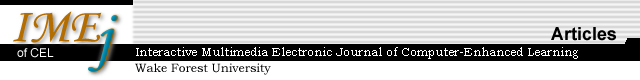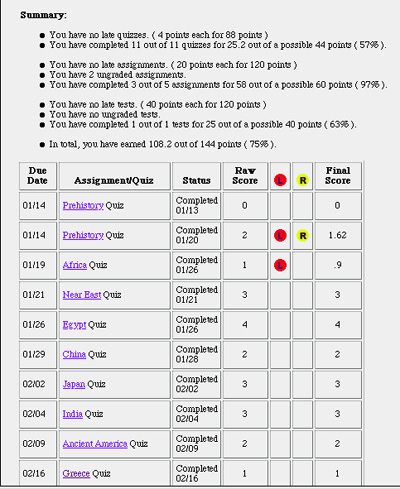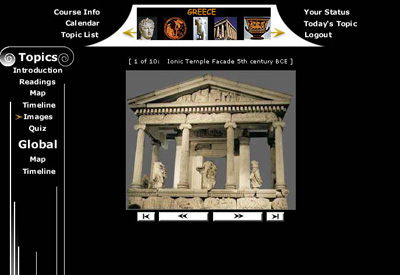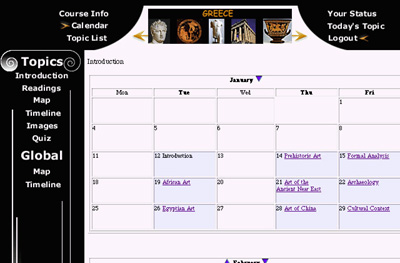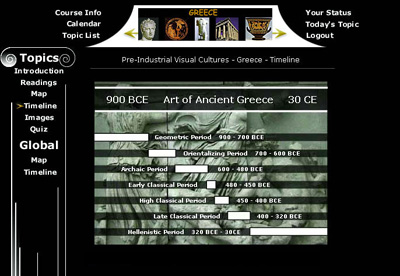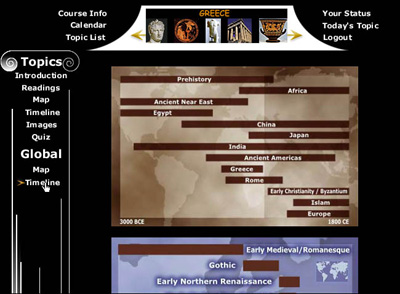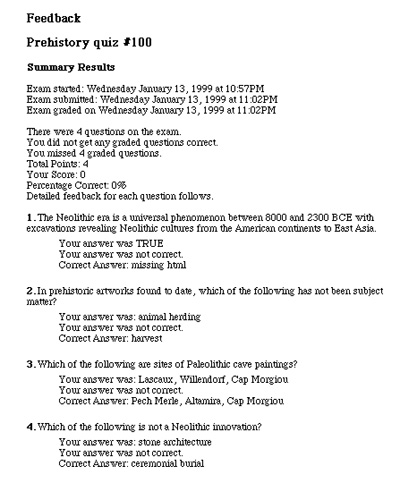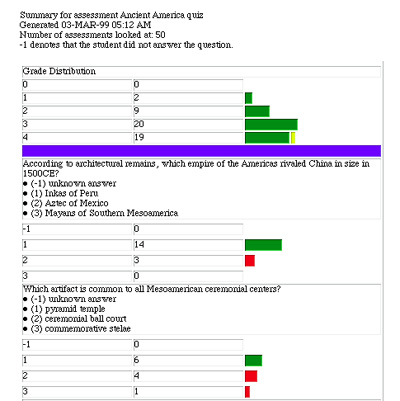![]()
Online Art History - Design, Development, and Review of an Interactive
Course
M.
Schmidt, W.H. Blackmon, D.R.
Rehak, D. Bajzek
Carnegie
Mellon University
Abstract
Carnegie Mellon Online has been used to deliver several university courses
to thousands of students at Carnegie Mellon University over the last two
years. This paper illustrates the experiences gained from redesigning
an introductory art history course using Carnegie Mellon Online to deliver
supplemental course content. The technology, course content, course structure,
assessment tools, and course management capabilities are described, as
well as lessons learned from creating this course, and plans for the next
version.
1. A Course Summary: Pre-Industrial Visual Cultures; to 1789
Pre-Industrial Visual Cultures to 1789 (PVC) is the first course in a three-semester sequence of art history courses required of majors in the School of Art at Carnegie Mellon University. It is geographically and chronologically the most broad of the three courses, introducing students to the ideas and artifacts of world cultures from Paleolithic cave paintings to the French Revolution and including Africa, India, China, Japan and the Ancient Americas. PVC follows chronology, but stops once a week in small groups to synthesize, focusing on topics which cross boundaries of time and space. As an example, the instructor and students recall images of myths and read myths from several cultures, discuss their similarities and differences, explore interpretations of cultural values based upon those myths; and then students write a myth for their own time and space. They learn that the past isn't so remote and incongruous with their own experiences, and that myths are relevant today. Relevance is key
Professor Schmidt and her students weave threads of continuity in visual expression across a patchwork of world cultures. They try to explain the anomalous. They wonder about the meanings of prehistoric works. They investigate the spread of Buddhism and its visual manifestations. They ponder the writings of artists. Each student finds issues, ideas, and artworks that resonate with his or her individual circumstances.
While the instructor encourages individuality, she also expects certain outcomes: that students learn a general framework of chronology and geography for the rich complexity of visual expression; that they learn to listen, read and write critically; that they develop vocabularies to articulate their own ideas about the visual arts; that they be tolerant of the varied expressions by others; and above all, that they gain insights into their own creative processes.
The structure of the course is twice-a-week lectures and once-a-week discussion sessions. Lectures focus on works of art in their cultural context. For example, a lecture on the art of India investigates how visual expressions reflect historical background, politics, geography, social structure, religious beliefs, and the role of the artist in India.
The discussion sessions focus on synthesis topics, such as mythology, the role of the artist, or patronage, which explore thematic comparisons across cultures. In these sessions, students are assigned to work in small groups to brainstorm ideas, discuss issues, and make summary presentations. For example, when we discuss archaeology as a topic, each student group develops a set of questions that an archaeologist would ask about an artifact, and then draws conclusions about the artifact that he or she is given. The assignment for the topic requires that students discuss what an archaeologist in the future would say about their own culture from unearthing a shopping mall or a gallery exhibiting their own student artwork.
Since the Spring of 1995, Carnegie Mellon art historian Mary Schmidt has taught this course by projecting images and text in the classroom with a custom-designed, infinitely modifiable digital database of images, maps, timelines, animations and sound. She also developed a text-based web syllabus with course overview, calendar, readings, links to relevant websites, and essay assignments.
![]()
| Carnegie Mellon Online |
| Carnegie Mellon Online is a unique, database driven, educational tool taking advantage of the World Wide Web to provide student-centered, asynchronous learning. The system generates customized content, such as assessments and feedback, for each student and tracks the student through a course while enforcing course-specific policies and procedures. Descriptions of Carnegie Mellon Online courses are available at http://online.web.cmu.edu/. |