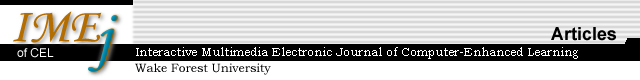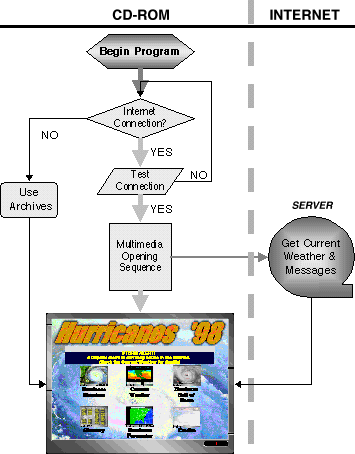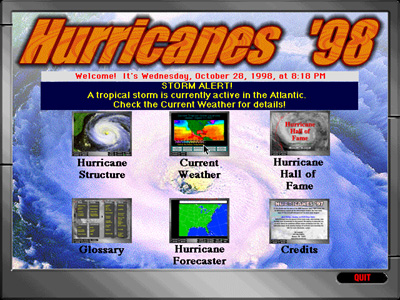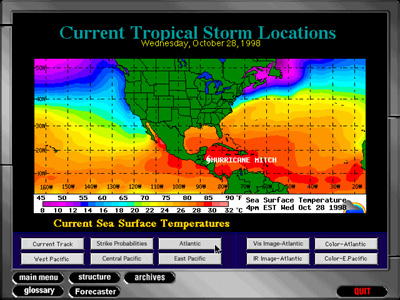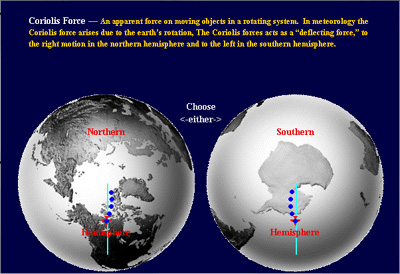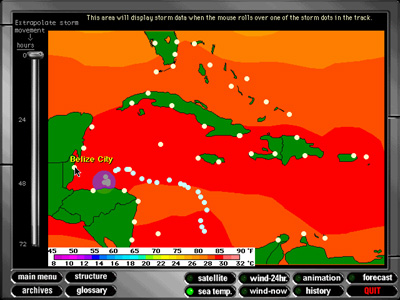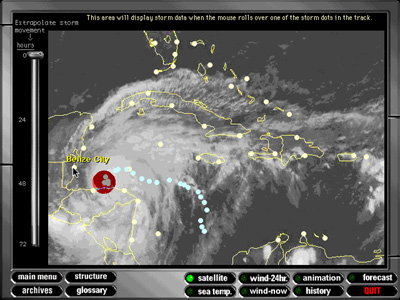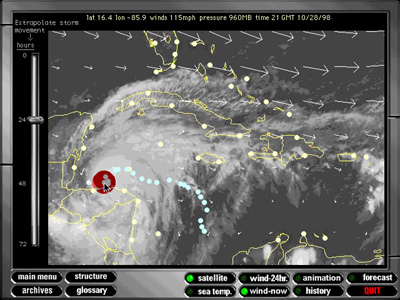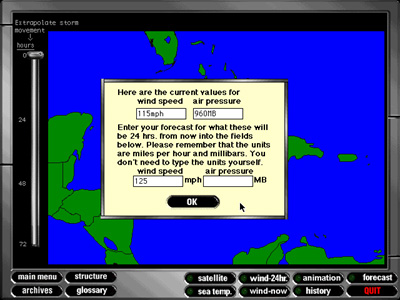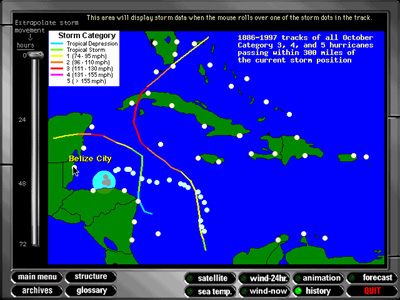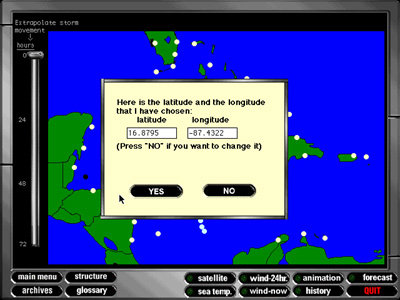| 1. | Introduction |
| 2. | Rethinking Internet Tools for Remote Learners |
| 3. | Networked CD-ROM Design |
| 4. | The Application |
| 5. | Summary |
| 6. | References |
| 7. | Ackowledgements |
![]()
Hold the Java! Science Activities via Networked Multimedia CD-ROM's
Perry
Samson, University of Michigan
Jeffrey Masters, The Weather Underground, Inc.
Robert Lacy, University of Michigan
David Cole, Sigma6, Inc.
Yohan Lee, University of Michigan
Nancy Butler Songer, University of Michigan
Abstract
The potential
for Java applications to bring educational multimedia to remote learners
is sometimes limited by the realities of hardware and networking. In response
to these concerns, the One Sky, Many Voices program has developed
a series of networked multimedia CD-ROM's to support its Internet science
activities. This format allows delivery of rich interactive activities
that contain animation and sound without long download waits and uses
the Internet to facilitate communication of just that material which needs
real-time updating.
This new tool provides:
- Internet access to current imagery and information as defined by the content author,
- The ability to overlay fields to investigate interrelationships,
- A drawing function to allow annotation by users,
- A printing function for all images,
- The ability to have learner responses sent to a database system, and
- Communication of usage statistics directly to research database
This approach offers new opportunities for educational research and is an accessible medium for development of educational multimedia. Tested initially in a large population of K-12 classrooms, this approach was generally found to perform well technically and shows excellent promise for remote learner applications.
![]()