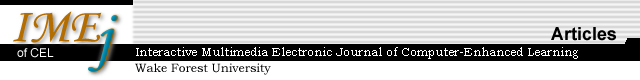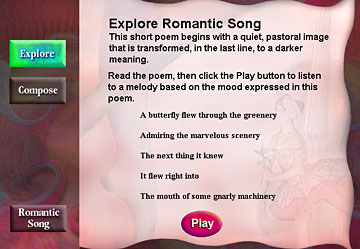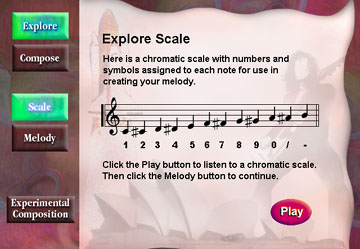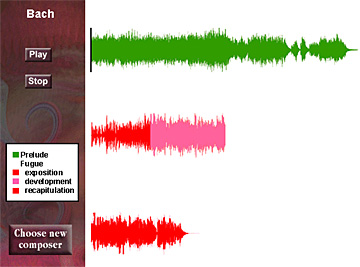| 1. | Introduction | ||||||||||||
| 2. | Process | ||||||||||||
|
|||||||||||||
| 3. | Technology Components | ||||||||||||
| 4. | Conclusion |
![]()
You Can Almost Feel the Music: Redesigning a Course for New Media Delivery
Chris
Kachian, University of St. Thomas
Paul
Wieser, University of St. Thomas
Abstract
The University
of St. Thomas has launched an interactive multimedia version of an existing
fine arts course, Music Literature. The Center for Multimedia Development
and the instructor redesigned the course to take advantage of new media.
This paper describes the process they undertook, demonstrates some of
the new media materials and presents results from implementation.
1. Introduction
The Center
for Multimedia Development at the University of St. Thomas recognizes
that in order to provide meaningful learning in new media, it is necessary
first to identify effective instructional strategies that actively engage
the learner and then design appropriate courseware for that media.
This spring, the Center launched an interactive multimedia version of an existing fine arts course, Music Literature. This course is intended for the non-musician and uses an historical lecture and critical listening pedagogy typical of most music appreciation classes found on college campuses across America. The re-worked version of the course is intended for the "non-traditional," adult learner. Although the course in the past has been taught in a lecture format, we analyzed the course objectives and opened the palette of methodologies to include technology-based solutions where appropriate. Fully half of the class sessions have been dropped; material not covered in the classroom is delivered on the Web and from CD-ROM.
2. Process
2.1 Instructional
Objectives
Because Music Literature
is an established course, a great deal of material was available when
we began the project. We gathered course assignments, syllabi, exams,
texts, and lecture notes. An instructional designer and the faculty member
began by examining the curriculum through these materials and establishing
a list of behavioral outcomes that involved the following:
- identifying the target audience;
- deciding what the teacher wanted the target audience to do;
- defining what tools the teacher wanted the target audience to use; and
- determining what degree of completion would be satisfactory.
2.2 Identifying
and Organizing Strategies and Activities
Using the list as
a foundation, the designer and faculty member took a fresh look at the
objectives with an eye toward meeting them with a larger variety of media.
At this point, no approach to teaching the students was considered off
limits as we deliberated whether it was most effective to deliver information
via video, audio, CD-ROM and the web or through paper and face-to-face
communication. An existing text was chosen from a field of dozens of possibilities
because, among other important criteria, the text included a coordinated
audio CD anthology. Special attention was given to objectives that called
for hands-on work. Music, an inherently hands-on discipline, demands some
level of interactivity. However, composition, an aspect of music open
to everyone regardless of background, is rarely covered adequately because
it takes up too much time. Thus, we decided to use technology-enhanced
interaction with creative musical elements to solve this problem.
Once a preliminary list of materials was generated, the project manager, the designer, and faculty member met to review their work. Technology-based materials are expensive to produce, and thus it was important to use our limited resources on those materials that provided experiences not available through lower-cost means. It would not make sense to develop page turning exercises that merely reiterated concepts and examples available in a text. A rough resource estimate was made and the list of materials was finalized. Once the content with associated materials and methods was organized into a syllabus, a development schedule was established.
2.3 Materials
Design
The faculty member,
instructional designers, a programmer and an art director participated
in designing all computer-based and Internet materials. A common look
and feel for the materials was developed that detailed options available
at various screens and other interface considerations. For the multimedia
exercises (see Technology Components) we used
an instructional approach that provided both exploratory and self-test
activities.
In order to expand upon rather than duplicate material found elsewhere, a decision was made to use original compositions done by Dr. Kachian. This also meant that we could avoid possible copyright problems. Student workers do most of the programming for our projects, so the designs would be geared toward implementation in an authoring system.
![]()