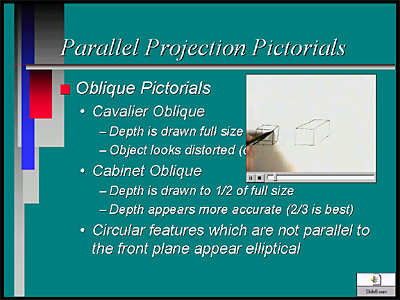
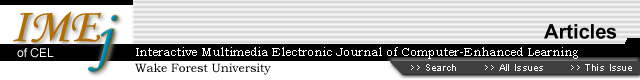
Web-Based Learning: Enhancing the Teaching of Engineering Graphics
Stephen
W. Crown, University of Texas
Abstract
The
positive response to a tutorial videotape developed for an engineering graphics
class ultimately led to the development of a comprehensive multimedia instructional
CD-ROM/web page. The primary objective of the project was to make more efficient
use of faculty time while providing students the individual help they required.
The project in its current state consists of an integrated web site with links
to hours of tutorial movies, lecture presentations of all class lectures, web-based
games that reinforce significant course topics, and a series of interactive
web-based quizzes. The specific methods and tools used to develop each component
of the project are presented including a discussion of the many challenges encountered.
A realistic assessment is made of the positive and negative effects of technology
on the course and individual students. A detailed estimation of the time investment
in the development of the project provides a reference for those considering
development of similar projects. The overall outcome of the project was positive
and has led to an expansion of the project to include the offering of an on-line
graphics course and the development of similar web-based instructional materials
for other engineering courses. The results of student surveys demonstrate the
effectiveness of the project on student learning. Implementation of the project
has led to a substantial reduction in faculty time while providing students
with hours of individual tutoring.
1. Background
Engineering Graphics
is an introductory engineering course that teaches the fundamentals of graphical
communication and how to use a specific computer aided design drafting (CADD)
software package. The course is often the first engineering course that students
take, and many base their decision about their future as an engineering student
on their experience in this course. Area high school students who are making
decisions about engineering and their choice of colleges also take the graphics
course. A positive experience in this course commits students to the engineering
program and motivates them toward completion of their degree.
Running counter to the objective of providing a positive experience in the engineering graphics course are several obstacles common in academia. Economics dictate high student to teacher ratios even in a laboratory setting. Laboratory assistants do not have the same level of training or motivation as the professor. Students enter each course with varying backgrounds, learning abilities, and learning styles. Such realities often lead to a course that caters to the average student, leaving slower students confused and brighter students bored.
The objective for development of the engineering graphics course was to provide a positive first experience in engineering, which included giving students hours of individual instruction, while reducing the teaching load of the instructor. In a first attempt to accomplish this objective a video taped tutorial session was developed. The tutorial was a compilation of staged individual tutorial sessions that addressed the most common problems encountered by students completing the homework. Students who came for individual tutoring were first required to watch the tutoring video as most of the studentís questions were addressed on the tape. The feedback from the experiment was very positive and required only a few hours of staged tutoring. One criticism of the effectiveness of the video tutoring was the separation of the tutoring and application. Students would go to the library to watch the video and understand the technique presented, but would forget the material later when they tried to apply the information at the computer lab.
To address this student concern a screen capture program was used to record screen activity and audio for the staged tutorial sessions. The reception of these tutorials, which could be viewed in the computer lab and run simultaneously with the CADD software, was exceptional. Individual tutoring of every student in the lab by the instructor was now possible and did not require additional time or staff. On the basis of these encouraging results, the tutorial movies became the first step in the development of a comprehensive multimedia instructional CD/web page (Figure 1). The project to date includes hours of tutorial movies, lecture presentations of all class lectures for the semester, web based games to reinforce significant course topics, and a series of interactive web based quizzes that prepare students for class exams. The site is made available to students on CD and is maintained on a local server as a public web site, www.engr.panam.edu\~scrown\graphics.
The project has been successful to the point where students rarely seek individual tutoring during lab and almost never need help outside of lab. The CD/web page accommodates the different learning styles and abilities of students in the class by providing a wide range of instructional material (Carver et al., 1996, Ellis, 1996). What was only partially accomplished in the lab with the constant presence of an instructor and lab assistant is now accomplished with a single lab assistant who spends the bulk of his time grading. The most recent stage of development in the project has been the addition of full multimedia lecture presentations. The entire course is now offered as an on-line course with hours of interactive tutorial and review material that gives students a positive first experience in engineering while requiring less faculty time.
The successful development and use of web-based instructional material is not unique to this project. However its full capacity is still emerging. Many multimedia teaching projects have been successfully developed for other courses and disciplines. Web-based teaching modules on internal combustion engines were used by Kirkpatrick et al. (1997) to teach fundamental concept of thermodynamics and heat transfer to engineering students. Two examples in the area of engineering design can be found in the work done by Haugsjaa & Woolf, (1996) and Hill et al. (1998). Work done by Suni & Ross (1997) shows the effect of learning styles on student learning associated with the use of hypermedia materials developed to teach materials science. Multimedia teaching tools for engineering can be found in increasing numbers on the internet from static web pages to sophisticated Java applets (Reed & Afjeh, 1998). Additionally multimedia teaching resources can be found in many disciplines such as mathematics (Antchev et al., 1996), and computer science (Marshall & Hurley, 1996).
2. Methods and Tools
The selection of tools used
in the development of the CD was initially based on the availability of and
familiarity with particular software titles. As the project developed and certain
obstacles were encountered, a greater breadth of software was considered. The
information contained on the CD project is accessed through a series of linked
HTML pages highlighted with animated GIFS created in AutoCAD and AVI clips obtained
with a video capture card. The lecture presentations are accessed through links
to Microsoft PowerPoint presentations. The laboratory tutorial material is presented
using Lotus Screen Cam movies. The games and quizzes are HTML files that use
simple Java Script 1.2 code. The information was created and compiled on a PC
and then burned onto recordable CDs and uploaded to a public directory on a
Unix based server. The entire project requires slightly more than 2GB, the multimedia
lecture presentations taking over 80% of the disk space. The development of
each element of the project was significantly affected by the capabilities of
the selected hardware and software. A prior understanding of the limitations
and capabilities of hardware and software would have averted many of the obstacles
encountered.
3. Lecture Presentation
The lectures were developed
and presented in class using Microsoft PowerPoint. Since the notes were developed
in this presentable electronic format, they could easily be adapted for use
on the tutorial CD. The lectures were videotaped during class in the fall semester
of 1997. Segments from these videotaped lectures were combined with the original
PowerPoint presentation to create the full lecture series used in the on-line
section of the engineering graphics course.
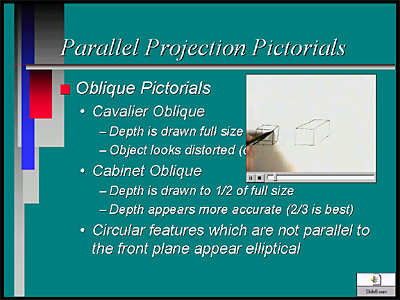
Figure 1. A screen-shot of a PowerPoint slide.
![]() A zip file (12 MB) of an example PowerPoint slide, with an AVI clip and an audio
WAV file, available for download.
A zip file (12 MB) of an example PowerPoint slide, with an AVI clip and an audio
WAV file, available for download.
The essential capabilities of the presentation software used for this project were the ability to efficiently embed large high quality line drawings and images into slides; the availability of a free viewer for viewing the presentation; and simple but significant navigation capabilities in the viewer. Two limitations in the software that were encountered were the inability to embed animated GIFS into the presentation and the absence of a web browser plug-in for earlier versions of browsers.
The presentation software allows for the creation of HTML pages with control buttons and an index of all slides in the presentation. Initially the lecture presentations were set up using this format. The major limitations of this format are the fixed image resolution and the fact that the HTML pages also do not allow for slide animation. Because of these limitations the lectures were saved in the original presentation format with links to the files from the web page. This requires that the browser be set up to launch the presentation viewer program based on file type. An HTML page showing how to setup the computer and the web browser was added to the web site to address this issue. An alternative would be to use a presentation viewer plug-in. This would also require some setup by the user but would give a more integrated feel to the presentations.
The full multimedia lecture series is made available to all students in the course. The lectures are included on the tutorial CD without audio or video clips and only occupy 2MB of disk space. The lecture presentations with full audio and video clips are included on 3 additional CDs as they require over 1.5GB of disk space. Students taking the course on-line solely view the multimedia lecture presentations. Students attending the live lectures may use the multimedia lecture presentations for review. There is more time in class for questions and interaction since all the information needed for the course is in a format that is easily accessible to the students.
4. Tutorial MoviesThe engineering graphics tutorial movies were created following a simple format. The instructor does each homework assignment using the CAD program while the screen capture program records the session. The accompanying audio is recorded with the video or added later. The finished product is a set of 5 to 20 minute narrated tutorial movies that walk the student through each assignment.
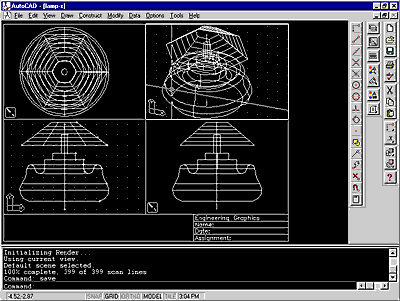
Figure 2. A screenshot of a tutorial movie.
![]() An example of a tutorial movie (3.4 MB, Lotus Screencam) or the zip
file of the movie (526 KB) available for download.
An example of a tutorial movie (3.4 MB, Lotus Screencam) or the zip
file of the movie (526 KB) available for download.
The usefulness of the tutorial movies lies in the fact that they run on the same platform as the CAD program that is being taught. The movie can be paused while the student completes a portion of the assignment and then continued. In this fashion students having difficulty with the homework will follow the tutorial step by step while more advanced students will watch the entire movie and then complete the assignment on their own. The movies can be broken into major segments that allow the user to jump forward or back to the start of each segment. The player also allows the user to fast forward through each segment. The movies require about 400-700kB/min (typically 60-70% for audio) of storage for a 600X800 screen with 24 bit color and 8 bit mono sound sampled at 11kHz and compressed with a 2:1 compression ratio. The size of a typical 10 minute tutorial would be about 4mB.
There are several notable limitations to the software which affect the use and creation of the tutorial movies. The greatest challenge is to create a long movie that does not contain pauses or errors since the screen capture program does not allow for editing of movies. If a long pause or error is made during the recording the movie must be redone. Completing a ten-minute engineering drawing without pauses or errors requires planning and several attempts. One way to address this is to record the tutorial in segments saving each as a separate movie. The segments can then be compiled into a single tutorial movie. Therefore, if an error is made in the last segment, only the last portion needs to be re-recorded. The screen capture program is also sensitive to the video drivers used. When using the CAD program a portion of the cursor often disappears, and occasionally the program would not refresh the video when objects were added or erased. The use of some drawing and editing commands had to be avoided to address this problem.
There are a number of drawbacks with the program related to playback. First, the image size is fixed at the time of recording so a low level of resolution must be used to accommodate a variety of users. Second, the player does not allow the user to rewind the video except to the start of each segment. If the user misses a step in the tutorial, the whole segment has to be replayed. This can be frustrating to students and is their primary complaint about the tutorials. Finally, the screen fonts in the movies do not always show up when the movies are played back in Windows NT using the special NT player.
5. JavaScript Games and QuizzesA game and quiz were written
to supplement the material covered in each lecture and associated lab. The quizzes
use forms with radio buttons to record answers to True/False and multiple choice
questions. The answers are stored in an array; when the user selects the grade
button, they are compared to the array containing the correct answers. The number
of questions missed is displayed using an alert window. The students can change
incorrect answers until they receive a perfect score. The quizzes give instant
feedback to the student, are interactive, and are very simple to create. Once
the format for the quiz page is set up it only takes a few minutes to adapt
questions for another chapter. The JavaScript quizzes have given the best return
given the limited investment of time.
The
games give students exposure to images and animations that were created in the
CAD program that they are learning to use. The games were all developed using
JavaScript code to manipulate graphic images based on user input. The simple
manipulation of images based on user input allowed for the development of a
wide variety of games which each effectively teach some element of engineering
graphics. The first and simplest game gives a palette of images that must be
placed on a grid in the proper order (as in a puzzle) to reveal a computer generated
model of a utility van generated in CAD. On completion of the puzzle a full
screen animated GIF is displayed which shows the vehicle in motion and a simulated
impact with an automobile. Another game allows the user to manipulate a 3-D
object so that it will fit correctly into a hole. Two other games use image
maps (Figure 3) to record input from the user while the graphics change according
to their response. With the development of 5 different game formats, a variety
of other teaching games could easily be developed using the same formats.
![]() An interactive demo of the puzzle.
An interactive demo of the puzzle.
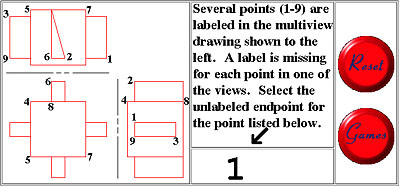
Figure 3. A JavsScript game that uses an image map to aid students with graphic visualization techniques.
![]() An external link to the author's full-blown version of this particular game,
called "What's the Point?"
An external link to the author's full-blown version of this particular game,
called "What's the Point?"
The games were the most
challenging and problematic endeavor on the project. The JavaScript is not as
straightforward as the quizzes and requires more programming skill. More difficulties
were also encountered with how different browsers and versions of browsers handled
the placement of graphics images. Feedback from some students that the games
donít work reveals that instructions to games would be helpful. The level of
success achieved for someone with little programming experience and no JavaScript
experience was surprising. The second most common response to the survey question
"What material on the tutorial CD is most helpful?" was that the games and quizzes
were helpful. Several of the games have also been used as interactive quizzes
to test the students' understanding of new concepts. The web-based games used
as quizzes are well received by the students.
![]() An external link to the author' full listing of JavsScript games.
An external link to the author' full listing of JavsScript games.
6. How the Project Has
Affected the Course
The development of the CD
has affected the course in several significant ways. In previous semesters the
graphics course was taught by a number of faculty and the lectures were given
in the lab to relatively small class sections. As the project began to develop
it became clear that a significant amount of faculty time would be required
to complete the project. In an effort to concentrate the work effort, all sections
of the course were taught by a single faculty member for several consecutive
semesters. However, teaching 4 to 5 lab sections each semester was a significant
load for one individual with other teaching responsibilities. In response the
sections were combined for the lecture portion of the course and undergraduate
teaching assistants helped monitor the lab. The positive impact of these changes
relate primarily to the instructor. With combined sections, the total lecture
time has been reduced by 80%. The use of the tutorial CD in the lab has in many
ways eliminated the need for an instructor in the lab.
On the negative side, large lectures (70-80 students) are less interactive and more impersonal. The laboratory environment has also become less interactive and more impersonal with the exception of student interaction with the computer. There is no longer a need for group teaching in the lab as each student is individually tutored on the computer. Since the tutoring uses audio, the students wear headphones while in lab, which reduces interaction among students. The lab had become an environment of individual learning. A semester group design project was created to reintroduce interpersonal communication in the lab.
As the students are provided with full presentations of the lecture notes, more material can be covered during the lecture time. Students donít need to spend as much time copying information of the lecture slides since they are all available to them on the computer. The first semester that full multimedia lecture presentations were made available, a majority of the class (about 60%) elected to forgo the live lecture for the multimedia lecture presentations. Rather than resist this trend, students are encouraged to use the multimedia lecture presentations and attend class only when they encounter difficulties. This has reduced the combined lecture section to a size where meaningful student / teacher interaction can occur.
Several students are formally registered for an on-line section of the course that completely relies on the multimedia lecture presentations. Students taking the course on-line are also enrolled in a three-hour lab section where there is an opportunity for personal interaction with the instructor or lab assistant. The on-line section is especially helpful for area high school students who take the course for college credit and cannot attend class during the day. The results of a current study comparing attitudes, retention, and class performance of students in the on-line section with those attending lecture will affect the direction of the course. Should the study show positive results, student participation in the on-line course will be expanded and the computer lab sections converted to open lab periods.
Since the instruction for the required lab period is completely contained on the tutorial CD, students frequently suggest that they would prefer to work on their own rather than during the scheduled lab time. Many students, however, are undisciplined and wait until the last possible moment to work on homework assignments. Currently, quizzes are given each lab period to motivate students to attend lab and work on homework. The greatest challenge to a successful open lab environment would be to encourage students to regularly work on assignments.
The development of the tutorial CD and multimedia lecture presentations has allowed for the offering of an on-line section and the possibility of an open lab giving students greater flexibility. The cost, however, is that it restricts the flexibility of the course material. Significant changes to the course that require redevelopment of the tutorial material are avoided because of the required investment of time.
7. How the Project Has
Affected the Students
There are a number of other
notable effects of the project on the students. A student who falls behind because
of uncontrolled circumstances is much more likely to catch up and perform well
in the course. In the past this required a significant effort from the instructor
and special meeting times had to be scheduled with the student. The visualization
tools that are developed by students as they interact with the game pages are
invaluable and difficult to teach using other methods. As the students visualize
objects repeatedly in the games with positive and negative feedback they exercise
a developing skill that would be tedious if done using a printed worksheet.
By the end of the course the students have been exposed to a breadth of examples
using interactive graphics to teach and communicate. The students seem motivated
and intrigued by use of engineering graphics as a powerful communication tool,
whereas in the past they had a much narrower focus for the application of engineering
graphics.
8. Student Evaluation
Two separate surveys have
been administered to students in the engineering graphics course to formally
evaluate the effectiveness of the pedagogical methods used in the course. The
first is a standard course/faculty survey used by the university. This survey
has been used in engineering graphics both prior to and following the introduction
of the tutorial CD. Results of the survey, shown in Table 1, are used by the
university for tenure and promotion decisions.
Students rated
the following statements on a scale:
A) Excellent, B) Good, C) Average, D) Fair, E) Poor
| Statement |
%
Response as excellent or good
|
||||||
|
Weekly
lab instruction w/o tutorial CD
|
Tutorial CD in use and no regular lab instruction |
||||||
|
12/95
|
12/96
|
Avg.
|
12/97
|
12/97
|
5/98
|
Avg.
|
|
| 1. Overall rating as an instructor in the course. |
92
|
85
|
88
|
87
|
91
|
83
|
87
|
| 2. Clarity of communications in the classroom. |
67
|
85
|
76
|
87
|
100
|
78
|
88
|
| 3. Encouragement of students to express ideas. |
92
|
85
|
88
|
87
|
73
|
81
|
80
|
| 4. Enthusiasm with which you would recommend this instructor to other students. |
83
|
80
|
82
|
87
|
80
|
89
|
85
|
Table 1. Results of student opinion survey given during the final week of the semester.
The first item in Table 1, the overall rating of the instructor, is used as a benchmark for teaching effectiveness. It is interesting to note that the overall student evaluation of the instructor has not been significantly affected by the introduction of the new teaching methods and materials. This indicates that the students have adapted well to the changes in the course, specifically the substitution of personal contact with the instructor for computer based tutorials. It is likely that if a personal connection were developed between students and the instructor by establishing a significant physical presence in the lab, there would be a marked increase in evaluations. Since student evaluations are conducted near the close of the course, the negative attitudes of students who drop because of a lack of interpersonal connection with the instructor are not reflected on evaluations.Two responses on the survey suggest that the students have benefited from the change in pedagogy. The first is in response to the "clarity of communications in the classroom." A 16% increase in student response indicates that students are understanding the material presented to them. This is especially significant since the breadth of material covered in the course has been increased. A slight increase was also measured in their response to "enthusiasm with which you would recommend this instructor to other students." This increase is important to our goal of providing the students with a positive first experience in an engineering course.
A significant negative drop was measured in response to "encouragement of students to express ideas." This decrease was expected as the opportunity for interaction between the student and instructor has been significantly reduced. One opportunity to increase the expression of ideas from student to instructor is to give the students greater exposure to design problems in the homework. The time and effort that students repeatedly give to the open-ended design project demonstrates that students enjoy communicating their ideas to the instructor. Further development of the project will include simple open-ended design homework problems. Innovative student solutions could be posted on the public web site as an encouragement to students.
A second survey specifically targeting student opinions about the CD tutorial was given to students mid-semester before significant attrition occurs. Responses to ten of the questions included on the survey are shown in Table 2. All responses on the survey strongly indicate that the students believe that the CD is a benefit to their learning and to the course. In response to the statement "The tutorial CD is a useful tool for this course". 83% indicated that they strongly agree. No one responded negatively. In response to the survey question "How could the CD be improved?" one student answered "Doesn't need improvement." Such a response was more than twice as frequent as any other response, which indicates that the students find the CD an effective teaching tool.
9. The Cost of DevelopmentReliance on previous experience can greatly reduce the required investment of time. The first project has been duplicated in a very limited way and applied to another engineering course (Measurements and Instrumentation). In less than 30 hours a significant portion of the structure of the original project has been recreated for the new course. Handwritten lecture notes were scanned and saved as PDF files that can be read with a plug-in viewer on the web. Old exams and homework solutions have also been added to the site to give many of the benefits of the interactive quizzes for a fraction of the invested time.
| Statement |
%
Response
|
|||||
|
5
|
4
|
3
|
2
|
1
|
||
|
1.
|
The tutorial CD is a useful tool for this course. |
83
|
15
|
3
|
|
|
|
2.
|
I have viewed the lecture notes on the CD and find them helpful for understanding and retaining the lecture material. |
48
|
35
|
15
|
3
|
|
|
3.
|
The homework tutorial movies aid in my understanding and completion of the homework assignments. |
68
|
25
|
3
|
5
|
|
|
4.
|
The material on the CD is easy to access. |
53
|
35
|
10
|
|
3
|
|
5.
|
The material on the CD answers most of my questions. |
38
|
50
|
13
|
|
|
|
6.
|
I regularly use the CD in lab. |
80
|
18
|
3
|
|
|
|
7.
|
The material on the CD is well organized |
63
|
33
|
3
|
3
|
|
|
8.
|
I prefer the use of the CD to a textbook that covers the same material. |
58
|
25
|
18
|
|
|
|
9.
|
The CD supports the course in a way that a textbook could not. |
68
|
25
|
8
|
|
|
|
10.
|
A tutorial CD would be helpful for other courses |
67
|
18
|
15
|
|
|
Table 2. Results of student opinion survey regarding use of the tutorial CD.
Other responses indicate that the students regularly use the CD in lab and find it helpful for understanding and reviewing lecture material and understanding and completing homework assignments. Approximately 90% found the information well organized and easy to access. These responses indicate that the students adapt well to the html web-based format. Use of this popular medium gives the students a familiar environment in which to explore and learn engineering graphics.
Two questions deal specifically with the use of the CD tutorial as compared to the traditional textbook as a reference source. Over 80% of responses favored the use of the CD to a textbook and agreed that "the CD supports the course in a way that a textbook could not." These responses suggest development of similar projects for other course content might be more effective than traditional methods, especially if provided as additional resources to the student. In specific response to the statement "A tutorial CD would be helpful for other courses," 85% indicated a positive response.
10. Conclusions
Implementation of the project
has been a success in that required faculty time in the classroom has been significantly
reduced while measures of student learning and attitudes about the course have
improved. The average student has adapted well to a major change in pedagogy,
where the multimedia instructional approach produced minor improvements in overall
performance and depth of knowledge gained in the course. The more notable changes
in student performance are associated with those who fall outside the range
of average. The intellectually advanced students are stimulated by the self-paced
nature of the course and stay motivated throughout the semester. Students who
find the material especially challenging work at a slower pace and finish a
course that they would otherwise drop. There does appear, however, to be a group
of students from the full intellectual spectra who do not perform well in an
environment where there is little interpersonal connectivity with the instructor.
A small section using traditional instruction could address this problem.
The overall impact on the course has generally been positive with a significant increase in the breadth of material covered and flexibility of delivery. With the completion of the multimedia instructional material, the course has successfully been exported off campus to area high schools students and to those who wish to take it on-line for convenience. The scheduling flexibility for students taking an on-line course will likely increase future course enrollment.
The cost of developing the project was significant. Several hundred hours were required to bring the project to its current level. Justification for such a tremendous individual effort was based on the promise of teaching multiple sections of the course over several semesters. A scaled down version of the project has since been successfully developed for another engineering course with a fraction of total time invested; this indicates that the pedagogical approach can be successfully adapted to other courses and disciplines.
11. References
Antchev, K., Luhtalahti,
M., Multisilta, J., Pohjolainen, S., & Suomela, K. (1996). A WWW microworld
for mathematics. 1996 ED-TELECOM Conference on Educational Telecomunications.
Boston, Mass. June 17-22, 1996. 5-10.
Carver, C., Howard, R., & Lavelle, E. (1996). Enhancing student learning by incorporating learning styles into adaptive hypermedia. 1996 ED-MEDIA Conference on Educational Multimedia and Hypermedia. Boston, Mass. June 17-22, 1996. 118-123.
Ellis, A. (1996). Learning styles and hypermedia courseware usage: Is there a connection? 1996 ED-MEDIA Conference on Educational Multimedia and Hypermedia. Boston, Mass. June 17-22, 1996. 217-222.
Haugsjaa, E. & Woolf, B. (1996). 3D visualization tools in a design for manufacturing. 1996 ED-MEDIA Conference on Educational Multimedia and Hypermedia. Boston, Mass. June 17-22, 1996. 288-293.
Hill, M., Baily, J., & Reed, A. (1998). Hypermedia systems for improving knowledge, understanding and skills in engineering degree courses. Computers and Education, 31(1), 69-88.
Kirkpatrick, A., Lee, A., & Wilson, B. (1997). The engine in engineering: Development of thermal/fluids web based applications. Proceedings of the 1997 IEEE/ASEE Frontiers in Education Conference. Pittsburgh, PA. November 5-8, 1997. 744-747.
Marshall, A. & Hurley S. (1996). Delivery methods for hypertext-based courseware on the World-Wide-Web. 1996 ED-TELECOM Conference on Educational Telecommunications. Boston, Mass. June 17-22, 1996. 191-196.
Reed, J. & Afjeh, A.(1998). Developing interactive educational engineering software for the World Wide Web with Java. Computers and Education, 30(3/4), 183-194.
Suni, I. & Ross, S. (1997). Iterative design and usability assessment of a materials science hypermedia document. Journal of Educational Multimedia and Hypermedia, 6(2), 187-199.
Turner, A. (1997). Using the web to enhance education. Proceedings of the 1997 IEEE/ASEE Frontiers in Education Conference. Pittsburgh, PA. November 5-8, 1997. 744-747.
Ward, M. & Newlands, D. (1998). Use of the Web in undergraduate teaching. Computers and Education, 31(2), 171-184.
Note: This work was honored with a Premier Courseware 1999 Award by the National Engineering Education Delivery System organization. (See http://www.needs.org/.) It also received a Multimedia Best Practices Award from the University of Texas (http://uts.cc.utexas.edu/~best/index.htm).
********** End of Document **********
IMEJ multimedia team member assigned to this paper: Yue-Ling Wong