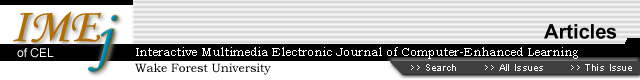
Interactive Nano-Visualization
in Science and Engineering Education: Conforming Technology to Transform Education
The IN-VSEE Project
Laurie
Luckenbill, Arizona State University
Kirsten Hintze, Arizona State University
B. L. Ramakrishna, Arizona State
University
Vincent Pizziconi, Arizona
State University
Abstract
The Interactive Nano-Visualization
in Science and Engineering Education (IN-VSEE) project combines advances in
telecommunications, instructional technologies, and science and engineering
research to provide the first real-time interface for remote operation of Scanning
Probe Microscopy (SPM) over the World Wide Web for educational and training
purposes. The "live remote control" of this Nobel prize-winning microscopy technique
enables the user to carry out "real-time" remote scientific experiments and
is the basis for discovery-based learning about our material nanoworld. This
novel visualization-centered, distance learning project utilizes a WWW technology-based
'visualization pipeline' to enhance students' understanding of our material
world at all levels of scale, from the macroscopic and the microscopic levels
to even the smallest levels of matter, the nano- and atomic scales, where, intuition
and textbook examples alone do not suffice. The project has produced interactive
educational learning modules to bring the excitement of research using cutting-edge
technology to upper-level high school and first-year college students and teachers
in ways not previously possible. We hope that this unique combination of cutting-edge
research, leading-edge telecommunications, and advanced learning technologies
will serve as a model for the development of a new educational paradigm to meet
the educational needs of the 21st century.
1. Introduction
1.1 Technology
as a Transformation Tool
Educators have recognized
that active visualization-based learning using manipulatives can heighten understanding
and retention (Greenberg et al). To date, technology infusion in education has
greatly aided the educator in delivering knowledge, yet technology is still
primarily relied upon in traditional ways (Burgess et al), such as word processing
(Parker) and as a presentation tool (Nicaise et al). However, by employing a
direct hands-on/minds-on visual approach to learning, IN-VSEE endeavors
to remove many of the conventional barriers that hinder effective teaching and
learning of seemingly abstract science and engineering concepts, by reducing
the "interfaces" between the learner and the concept. The IN-VSEE
project achieves this by empowering learners with direct access to cost-prohibitive,
sophisticated, state-of-the-art Scanning Probe Microscopes (SPM) currently available
only in research universities, national laboratories and high tech industry.
These cutting-edge research tools have become cutting-edge learning tools supported
by highly interactive education modules that IN-VSEE has created utilizing state-of-the-art
instructional technologies. Together, they demonstrate the potential of integrating
technology in novel ways to enhance classroom learning.
In this case study five
components of the IN-VSEE project will be described:
![]() An external link http://invsee.asu.edu to Interactive Nano-Visualization in
Science and Engineering Education. This is the home page for the IN-VSEE project
described in this paper.
An external link http://invsee.asu.edu to Interactive Nano-Visualization in
Science and Engineering Education. This is the home page for the IN-VSEE project
described in this paper.
![]() Visualization Pipeline. The
pipeline indicates scale from the outer edges of the universe to the atomic
level. Tangible objects are used as examples alongside a metric scale ranging
from 1026, the Cosmic Universe, to 10-10, the Nano Universe.
Visualization Pipeline. The
pipeline indicates scale from the outer edges of the universe to the atomic
level. Tangible objects are used as examples alongside a metric scale ranging
from 1026, the Cosmic Universe, to 10-10, the Nano Universe.
1.2 The IN-VSEE project:
Exploiting the Power of the Internet as a Collaborative Learning Environment
The IN-VSEE project utilizes the Internet to assist a consortium of university
and industry scientists, community college and high school faculty and museum
educators in realizing common educational goals based on remote experimentation
with the state-of-the-art Scanning Probe Microscope (SPM) through an interactive
World Wide Web WWW site. The IN-VSEE project has successfully exploited the
WWW as a rich resource tool to achieve a number of asynchronous learning objectives.
These objectives include the ability (a) to provide a highly interactive learning
environment which promotes discovery and visualization-based, active learning,
(b) to empower students with ownership of the images they create while exposing
them to the excitement of working at the cutting edge of scientific exploration
(c) to locate and download images for analysis and as a tool for students to
contribute their data to the scientific community, and (d) for teachers and
students to interact with other students as well as to collaborate with active
scientists at universities and in industry on ongoing work addressing important
problems using state-of-the-art equipment. The project will provide needed research
(Committee on Science, p.62) and additional insights in how new technologies
can be used in the classroom to aid science and math education.
2. Background
2.1 The Motivator:
Nanotechnology
Advances in science and technology have led to the design and manufacture of
materials and devices of increasingly smaller dimensions that surpass the resolution
capabilities of the unaided eye. Since the 1960s, device sizes have rapidly
decreased from millimeter (10-3 m) to micrometer (10-6
m) and now are approaching the nanometer (10-9 m) scales. Devices
and manufactured systems may even decrease to the atomic scale, measured in
the angstrom (10-10 m)! Nanometer-scale work is already a reality
(Nanotechnology Database, Nanotechnology) as scientists and engineers develop
miniaturization techniques and technologies to construct large-scale systems
starting with the smallest scale structures of matter, the atoms. These nanotechnologies
are envisioned to become the manufacturing reality in the next millennium. See
Figure 1. The next generation of scientists and engineers need to be prepared
to explore and work in the nanoworld.
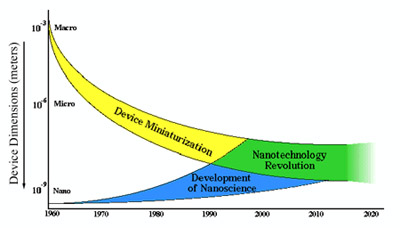
Figure 1. Graph showing device miniaturization from 1960's to 2000. The ability to produce smaller and smaller devices has merged with the developing nanoscience, becoming the nanotechnology revolution.
2.2 The IN-VSEE Project
Goals
The specific aim of IN-VSEE
is to integrate nanoscience and technology concepts into upper-division high
school and lower-division college curricula. In order to achieve this goal,
IN-VSEE has developed a new educational paradigm to help students understand
the structures and properties of matter on a scale below 100 nanometers, the
nanoscale. Using custom software and hardware a computer architecture infrastructure
has been developed to meet the following project goals:
2.3 The Tool
The Scanning Probe Microscope (SPM) has evolved rapidly into a relatively simple,
yet powerful technique capable of imaging and manipulating materials at resolutions
down to the atomic scale providing our "window into the Nanoworld".
See Figure 2. Remote control of the SPM will provide students a valuable opportunity
for hands-on experimentation (Committee on Science, p.59) and lead to student
designed experiments.

Figure 2. The Scanning Probe Microscope (SPM) located in the IN-VSEE laboratory. This research-grade microscope has the capability to image some materials at resolutions down to the atomic scale. This SPM can be remotely operated from any online classroom in the world.
2.4 The Technology
The IN-VSEE team has developed SPM Live!, the first interface for remote operation
of SPM over the World Wide Web (WWW) to promote education and training to prepare
students for careers in the emerging nanotechnologies. The feasibility of using
the WWW for remote operation of sophisticated, research-grade, laboratory instrumentation
that can be used directly in the classroom or laboratory for carrying out real-time
experiments has been demonstrated. SPM Live! helps convey the excitement of
nanoscience and nanotechnology, promote student-initiated learning, increase
interest in science and engineering careers. IN-VSEE also uses SPM Live! to
provide teachers with an introduction to the technology, as well as the use
of this technology in teaching. Knowledge about new technologies will increase
the value of teachers to their students and their communities (Committee on
Science, p.61) and the use of computer technologies and the Internet as learning
tools is redefining traditional instruction (Provenzo, et al).
To date, IN-VSEE has succeeded in developing a WWW user-friendly interface for remote control of a SPM located on the Arizona State University Main campus. Additionally, eight instructional modules are in the review phase of production and nine other modules are under development. As part of the review process, IN-VSEE held four teacher workshops. This included a two-day workshop in August 1999, which provided both formative evaluations of the key "Size and Scale" module and other modules, as well as preparation for participating teachers to incorporate the remote SPM in their classroom. Accompanying the modules is the IN-VSEE Image Gallery with micrographs and nanographs created using various microscopies, as well as macroscopic images of relevant materials.
3. Advanced Telecommunication
Development for Remote SPM Operation Via WWW
3.1 The Web Interface
A primary challenge for the IN-VSEE team was to create live two-way communication
from a web browser to the SPM through a remote architecture for remote control.
This involved sending live data from the SPM to a remote user via the web and
then providing a way for the user to send commands to the microscope. Only one
user can control the microscope at a time, so a user interface that accommodates
the person operating the instrument, as well as multiple users viewing the data
simultaneously, was developed. The SPM is controlled through the Operator page,
while others can participate in the experiment through their own Observer pages.
See Figures 3 and 5.
3.2 Remote Architecture
Collaboration with the University of North Carolina at Chapel Hill (UNC) was
essential in developing the remote architecture. Russell Taylor’s NanoManipulator
(nM) project at UNC previously worked with TopoMetrix Corporation to develop
a code which allowed the microscope data to be sent to a different computer,
a Unix Workstation (Sun, Razdan 1999). The primary disadvantage of the UNC system
was that it enabled only a single user to view the microscope data. IN-VSEE
has adapted the code to deliver data to multiple users as viewers.
The microscope functions locally at ASU with TopoMetrix software displayed on a PC in a Windows environment. The data collected through this computer is sent to a Silicon Graphics workstation (SGI O2 Irix 6.2), which is the server for the SPM data. By means of push technology, the data collected is continuously updated to the remote operator and observer pages.
![]() Image Schematic of IN-VSEE Server Architecture. The SPM at ASU functions locally
with TopoMetrix software. The data collected is continuously updated to the
remote operator and observer pages.
Image Schematic of IN-VSEE Server Architecture. The SPM at ASU functions locally
with TopoMetrix software. The data collected is continuously updated to the
remote operator and observer pages.
3.3 Operator Page
The computer science
task force of IN-VSEE succeeded in creating a WWW interface to control the scanning
probe microscope from any online classroom in the world. Although only one user
can control the microscope at a time, during a remote session, control can be
passed from one user to another. The operator page is accessed with a password
provided to the user. Figure 3 shows the remote operator interface page for
SPM Live! From this page the remote operator can control the instrument, while
others can participate in the same experiment using the Observers' page. A chat-dialog
box allows synchronous interaction between the operator, observers, and IN-VSEE
staff at the microscope site. Students and scientists can discuss the image
being viewed in real-time. Another window on the web page provides real-time
video of the IN-VSEE laboratory. The WebCam allows students to see the SPM and
the PC controlling it, which will have the same image they are seeing on their
pages. The controller interface allows many of the same capabilities as the
actual instrument, including zoom and rotation.
![]() A ScreenCam file (7.9 MB) showing the zooming of the SPM. A
zip file of the standalone movie (3.8 MB) is also available for download.
A ScreenCam file (7.9 MB) showing the zooming of the SPM. A
zip file of the standalone movie (3.8 MB) is also available for download.
(Requires screen display of at least 1024x768.)
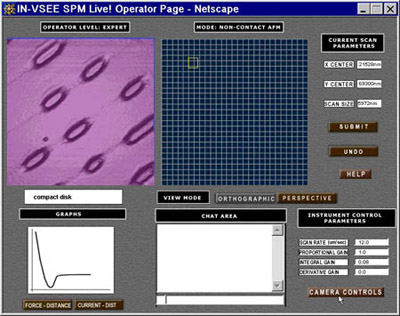
Figure 3. SPM Live! WWW Operator page interface. Remote SPM operators can control the microscope as well as the webcam video camera in the IN-VSEE microscope room.
In Figure 3, the purple-colored square on the left shows a compact disk sample being imaged at a 5072 nanometers (nm) scan size. This means the image shown is only 5072 nm, or 5.072 micrometers (µm), across. The square on the right represents the area of the sample being scanned. The operator can use this tool to select the size and area of the sample for the SPM to scan by defining a rectangle anywhere within the square and clicking the submit button. The sample is then rescanned using the new parameters and the display is updated. The remote user can also control other instrument parameters, such as the view mode and scan rate. See the demonstration of SPM Live! in operation. When completed, there will be various levels of controls available to users as they demonstrate an increase in their expertise. Also, a simulation of the SPM operation is under development to train new users.
![]() A ScreenCam file (5.8 MB) demonstrating the remote observer page. A
zip file of the standalone movie (3.3 MB) is also available for download.
A ScreenCam file (5.8 MB) demonstrating the remote observer page. A
zip file of the standalone movie (3.3 MB) is also available for download.
(Requires screen display of at least 800x600.)
3.4 Observer Page
Only one user can control the microscope, but multiple observers can participate
simultaneously. As the operator makes changes to the sample scan, those changes
are shown to all observers. The Observer page provides a similar interface as
the Operator page; however, tools to operate the SPM are not shown, instead
image analysis tools are provided. From the Observer page users can do linear
and angle measurements, as well as Z-profiles that show the topography of a
linear section of the sample. See the Measurement demonstration. In order to
make as efficient use of screen space as possible, some information is not available
until the related features are activated. For example, when the Z-profile tool
is activated, the Scan Parameters data area changes to report the Z-profile
data. Value is added to the observer experience through the chat dialogue box,
where observers discuss the image sample, ask questions and make suggestions
to the operator and IN-VSEE staff in real time. When logging on to the Observer
page, the user is asked for a nickname for use in the chat dialogue box. In
addition to interacting with IN-VSEE staff through chat, observers watch the
IN-VSEE microscope room using the WebCam.
The navigation panel at the bottom of the Observer page accesses the Image Gallery. Images can be selected and measured. Also accessible are the modules, a site map, feedback, help and the log-in for the Operator page. The Help screen explains the features available from the Observer page. See Figure 4.
![]() An external link to the authors' online observer page. If a live experiment
is being conducted, you will see new images popping up periodically.
An external link to the authors' online observer page. If a live experiment
is being conducted, you will see new images popping up periodically.
![]() A ScreenCam file (8.3 MB) showing the measurement demonstration of the SPM.
A zip file of the standalone movie
(4.5 MB) is also available for download.
A ScreenCam file (8.3 MB) showing the measurement demonstration of the SPM.
A zip file of the standalone movie
(4.5 MB) is also available for download.
(Requires screen display of at least 1024x768.)
![]() A screenshot (29 KB) of the Observer Log-in window. When logging in to the Observer
Page, users are asked for a nickname that will be used in the chat box.
A screenshot (29 KB) of the Observer Log-in window. When logging in to the Observer
Page, users are asked for a nickname that will be used in the chat box.
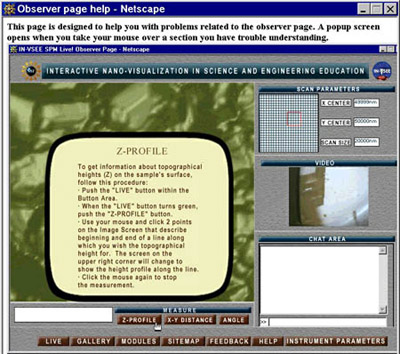
Figure 4. Observer
Help screen. The Observer Help page has OnMouseOver actions that trigger pop-up
balloons with information about that feature on the page.
4. Hardware and Software
Requirements
4.1 Hardware
Requirements
An Internet
connection the equivalent of a T1 or ethernet connection is required to operate
SPM Live!, although a 28.8 kbs modem connection will adequately operate the
Observer page. A Pentium computer 166MHz with a minimum of 32 MB of RAM is recommended.
4.2 Software Requirements
To access the IN-VSEE web site, a Java-enabled browser is required. However,
to use SPM Live! or for remote viewing through the Operator page, Netscape 4.5
is required. Plug-ins needed for different modules include Shockwave, RealPlayer,
Lotus ScreenCam, Flash and Java plug-in version 1.2.2. Some videos can be downloaded
and viewed using QuickTime. Also, ImageJ, image analysis software, can be used
in some off-line activities.
5. Instructional Modules
5.1 Purpose
The instructional
modules on the IN-VSEE web site provide interactive, discovery-based learning
activities to introduce students to using the SPM as a research instrument,
as well as interpreting the data collected. For example, students can view a
video of a process, then answer questions about what they have observed, such
as in the Light Bulb Filament animation shown here. This example is from the
module in which students explore why a light bulb burns out. Students can also
try out a concept they have just read about in the module, or discussed in class,
or they can discover the concept on their own using Java applet-based activities,
before they go to the reading.
Each module explores key fundamental and applied concepts of natural and man-made materials. The diverse materials explored cross many disciplines of traditional study, including physics, engineering, chemistry and biology. Each module demonstrates how a material's atomic structure, properties, processing and performance are related at the nano-level and how that relationship results in the properties and performance at the macro-level.
The module topics selected utilize interactive, discovery-based learning activities to introduce or reinforce applied material concepts within various disciplines and among various material classes over a wide range in scale. The 'visualization pipeline' provides examples of man-made vs. natural materials from the macroscopic to the nanometer scale. One specific aim of the educational modules is to provide a bridge between the 'virtual classroom' and laboratory. Each module has the ultimate goal of drawing the student into the use of the Scanning Probe Microscope as a data collection tool and providing an understanding of appropriate use of this tool. Thus the modules provide a roadmap for students on how to design and conduct experiments. The interactive IN-VSEE modules provide
![]() Light bulb filament animation page with quiz.
Light bulb filament animation page with quiz.
![]() An external link to the authors' pages with activities: from the module, "Why
does a light bulb burn out?"
An external link to the authors' pages with activities: from the module, "Why
does a light bulb burn out?"
![]() An external link to the authors' activity page, from "Determining Avagadro's
Number" in the module "World of Carbon".
An external link to the authors' activity page, from "Determining Avagadro's
Number" in the module "World of Carbon".
![]() An external link to the authors' activity page (Java applett), from "Scientific
Notation" in the module "Size and Scale".
An external link to the authors' activity page (Java applett), from "Scientific
Notation" in the module "Size and Scale".
5.2 Design
The modules are designed to provide content that teachers can incorporate into
the current curriculum to introduce and utilize advanced research techniques.
To assist teachers, the introduction for each module lists the learner objectives
of the module followed by a list of the National Science Education Standards
addressed within the module. See the example summary page. Although the modules
are similar in appearance, they vary in the types of interactions provided.
Online image analysis coupled with ImageJ software, trivia questions, mathematical
calculations or offline activities that are designed to be printed and used
in or outside the classroom are included. These modules can vary from one class
to another to meet the needs of individual teachers and content requirements.
In Freshman Biology classes at Scottsdale Community College, the "What Is That in Your Dog's Dish?" module on biofilms has been used outside the classroom to prepare students prior to in-class use of remote SPM. In Freshman Biology classes at Chandler-Gilbert Community College, "The Five Kingdoms of Biology" (Yeast) and the "Osmotic Pressure in Red Blood Cells and Plant Cells" have been used within the class laboratory period, providing hands-on activities using image analysis both during and after the SPM Live! session.
![]() Example Summary Page. Each module introduction lists the objectives of the module
and the National Science Education Standards addressed within the module.
Example Summary Page. Each module introduction lists the objectives of the module
and the National Science Education Standards addressed within the module.
![]() An external link to an example of the authors' Offline Activity. Activities
are included which are designed to be printed and used in or outside the classroom.
This activity "How does a pencil write?" explores the layered structure of graphite.
An external link to an example of the authors' Offline Activity. Activities
are included which are designed to be printed and used in or outside the classroom.
This activity "How does a pencil write?" explores the layered structure of graphite.
5.3 Structure
The IN-VSEE instructional module task force has developed a module template
to facilitate module development and provide consistency between modules. The
module structure uses a discovery environment to provide background and relevance
to the use of the SPM Live! remote instrument. The standardized user interface
and layout includes an attention grabber and a navigation panel with a menu
of topics and links. These topics and links include
Animations are used to pique the interest of students in the module topic. An introductory animation plays using the RealPlayer video plug-in as the attention grabber for some of the modules. See the example animations from the modules "The World of Carbon" and "Biostructures."
There are eight modules now being reviewed and beta-tested in remote classroom demonstrations at Chandler-Gilbert Community College, Scottsdale Community College and Glendale Community College in Arizona.
![]() photos (47 KB). The module "The Five Kingdoms of Biology: Yeast" is
utilized by students in a biology class at Chandler-Gilbert Community College.
photos (47 KB). The module "The Five Kingdoms of Biology: Yeast" is
utilized by students in a biology class at Chandler-Gilbert Community College.
Modules under development are Engineered Materials, The World of Liquid Crystals Biominerals: It's a Hard Life, The Morphology and Use of Gold Films, Osmotic Pressure in Red Blood Cells and Plant Cells, The Miracle Molecule: DNA, Biological Structural Materials, and Iridescence.
6. Image Gallery
The IN-VSEE web site provides
a database of more than 700 SPM and other related microscope images. These are
images collected by the IN-VSEE team during classroom demonstrations and experimentation,
as well as images provided by other scientists at Arizona State University.
The images come from a wide variety of microscopy techniques including Scanning
Electron Microscopy, Scanning Tunneling Microscopy, Atomic Force Microscopy,
Magnetic Force Microscopy, along with more traditional Optical Microscopy, and
macroscopic photographs (conventional photos). The Image Gallery has a searchable
database accessed from the Observer page. Students can do Boolean searches for
images based on topic or scan size range. Many images also have information
about the image, such as what features can be observed and how the image was
obtained. See Figure 5. Currently, however, not all information about images
is in place. Learning activities utilizing the images beyond the instructional
modules are also being generated.
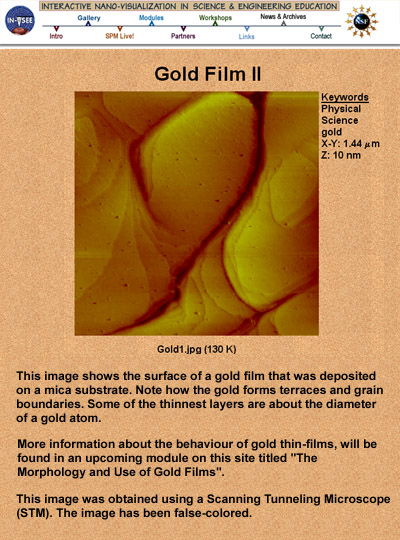
Figure 5. Image from
Image Gallery. The goal is for each image to have information about interesting
features of the image. The terraces and grain boundaries in this image of gold
film deposited on a mica substrate are the features pointed out in the information
about the image.
7. Project Evaluation
7.1 Overview
The IN-VSEE evaluation
has two goals; to improve the products and to increase the adoption and use
of those products by high school and community college teachers. The initial
stages of evaluation focused on teacher workshops, which were conducted to increase
awareness of nano-visualization technology among the target audience, and to
elicit ideas for the development of instructional modules and remote real-time
use of scanning probe microscopy (SPM).
7.2 Early Evaluation
The IN-VSEE external advisory board also provided feedback on module development.
As a result of the advisory board's participation the modules team has focused
on the "Making Sense of Size and Scale" module as an introduction to nanotechnology.
The first modules developed were evaluated in-house by subject matter experts
and tested in community college instruction. After the first year of the project
demonstrations were given at professional meetings and responses elicited from
participants. Responses were generally quite favorable, but intentions to use
the modules and remote real-time SPM were unexpectedly low. Evaluators investigated
the barriers to classroom use and found that nearly half were technological
limitations (soon to be eliminated by technology advances). The remaining barriers
were primarily perceived limitations of students’ and teachers’ knowledge.
7.3 Teachers' Workshop
The purpose of the teachers' workshops is twofold. First, teacher training was
provided to help teachers develop confidence in using this state-of-the-art
technology. Second, discussions and brainstorming sessions with the IN-VSEE
team were designed to assist teachers in exploring ways they can best use this
technology to enhance their educational objectives, as well as ways that the
IN-VSEE project can be updated to better meet the needs of the teachers and
their students.
The first teachers’ workshop, in October 1997, focused on the use of image processing in the classroom. Image processing provides a dynamic, hands-on way to incorporate microscopy images in the classroom (Greenberg et al). It also provides links to real world applications of microscopy. In this workshop teachers also provided feedback about the "Allotropes of Carbon" module. Despite an interest in using the modules, expressed by both workshop participants and other college instructors at professional meetings, use of the modules in the classroom was limited. As a result of this lack of adoption, the second teachers' workshop, in July 1998, focused on ways to overcome barriers to using remote SPM, instructional modules and microscopy images in the classroom. Teachers indicated that one of the major challenges to incorporating the use of this technology in the curriculum is the amount of time required for teachers to learn about this technology. Teachers participating in the workshop requested more hands-on use of the instructional modules.
The third teachers' workshop, in August 1999, was increased to a two-day workshop to provide greater opportunities for hands-on activities and beta testing of instructional modules. The focus was on the "Making Sense of Size And Scale" and the "The Music of the Spheres" modules. In addition to beta testing these modules the workshop established partnerships with high school and community college science teachers who plan to integrate the project’s technology into their instruction in the 1999-2000 school year. After a daylong introduction to the technology, their intentions to integrate it into their instruction were quite high. In order to assist their use of the technology this coming school year we are investigating the beliefs they have about this integration, which determine their intentions. We also hope to gain valuable knowledge for increasing adoption of the technology nationwide, after the project’s conclusion.
7.4 Teachers' Feedback
As a result of the third teachers' workshop and current research on web-based
education the following are guidelines for IN-VSEE module development. A template
is being developed to provide a consistent interface between all of the modules.
This template will incorporate a heuristic instructional design. Each module
will begin by introducing the general concepts of the lesson. Activities allow
students to discover concepts. Questions about their observations guide them
in reinforcing the concepts they discover. Discovery activities are produced
using Java applets, on-line image analysis and Dynamic HTML. Also, off-line
activities using printed worksheets and images that students have collected
using the SPM Live! remote microscope, or images in the Image Gallery, are being
developed. Guided inquiry to reinforce concepts includes an on-line quiz format
that provides practice and feedback, and off-line tasks. Opportunities will
be provided for students to discuss their discoveries with each other and potentially
with other students from other classes anywhere in the world, as well as with
scientists at ASU. Discussions can be carried out within the chat interface
of the SPM Live! Observer and Operator pages. In-depth information about the
concepts is provided throughout the modules and through links to other sources
on the web. Each module will include a Teachers' Guide. This guide will provide
teachers with a materials list, extension activities for the module, answers
to on-line quizzes, and discussion topics. The modules are designed to allow
an instructor to incorporate the entire module in the class or choose one or
more sections to illustrate or enhance particular concepts.
7.5 Continued Field
Testing
The recently established partnerships with the 32 instructors who attended the
workshop will provide opportunities for student evaluation of the modules and
of SPM Live! Early inspections of the 28 completed evaluations indicate that
14 of the participants have positive intention scores and have been identified
as "high intenders" for incorporating this project in their classroom. We look
forward to working with students and instructors during the Fall and Winter
to continue to improve the usability of the modules and the remote SPM.
8. Conclusions
IN-VSEE suggests a new educational paradigm that utilizes cutting edge research
tools as cutting edge learning tools. A unique WWW-deliverable distance learning
technology, SPM-Live! empowers the learner with "live remote control" of a Nobel
prize-winning microscopy technique, currently available only in research universities,
national laboratories and high tech industry. Scanning Probe Microscopy (SPM)
has evolved rapidly into a relatively simple, yet powerful, technique capable
of imaging and manipulating materials at resolutions down to the atomic scale.
It provides a "window into the Nanoworld," at a scale below 100 nanometers.
SPM Live! experiments are supported by interactive, multidisciplinary education
modules that explore key fundamental and applied concepts of natural and man-made
materials. Each module utilizes the latest technologies, such as Java applets,
streaming video and animations, live chat and image analysis software to intrigue
and engage students. The goal is to facilitate learners’ discovery of how a
material's atomic structure, properties, processing and performance are related
at the nano-level and how that relationship results in the properties and performance
at the macro-level. The powerful tools utilized by IN-VSEE not only intrigue
students in the process of scientific investigation and the exciting field of
nanotechnology, but also demonstrate the potential of integrating technology
in novel ways to enhance classroom learning.
9. References
Burgess, Gerald W., & Mannan, Golam (1997). University Teaching And Learning In A Technological Environment: A Constructivist Approach. International Conference on University Teaching and Learning for Tomorrow's World: the Asia-Pacific Experiences, August 27 - 30, 1997, Malang, Indonesia. http://gwburgess.home.mindspring.com/Articles/techlearn.html accessed september 9, 1999.
Burnett, Gary (February
1994). Technology as a Tool for Urban Classrooms, U.S. Department of Education,
ERIC Clearinghouse on Urban Education, Digest Number 95.
http://eric-web.tc.columbia.edu/digests/dig95.html
accessed September 8, 1999.
Committee on Science, U.S.
House of Representatives, One Hundred Fifth Congress (September 1998). Unlocking
Our Future: Toward a New National Science Policy, Committee Print 105-B.
http://www.access.gpo.gov/congress/house/science/cp105-b/science105b.pdf
accessed September
8, 1999.
Greenberg, R., Kolvoord,
R.A., Magisos, M., Strom, R.G., & Croft, S. (1993). Image processing for
teaching. Journal of Science Education and Technology, 1 (3), 469-480.
Kelly, Suzanne, Ong, Ed, & Pizziconi, Vincent (Fall 1999, in press), Seeing is Believing - Impact of New SPM Microscopies on Microbiology Education. Focus.
Nanotechnology (1999). American
Institute of Physics
http://www.aip.org/physnews/graphics/category5.html
accessed September 9, 1999.
Nanotechnology Database
(1999). Sponsored by the National Science Foundation
http://itri.loyola.edu/nano/links.htm
accessed September 9, 1999.
Nicaise, Molly, & Crane, Michael, (1999). Knowledge Constructing Through HyperMedia Authoring. Educational Technology Research and Development. Vol. 47, no. 1, 29-50.
Ong, Ed , Pizziconi, Vincent, & Ramakrishna, B.L. (1999). Interactive Nano-Visualization for Science and Engineering Education. Journal of Materials Education. Vol. 21, no. 1-2.
Parker, D. Randall, (1997). Increasing Faculty Use of Technology in Teaching and Teacher Education. Journal of Technology and Teacher Education. Vol. 5, no. 2-3, 105-115.
Provenzo, Eugene F. Jr., Brett, Arlene, and McCloskey, Gary N. (1999). Computers, Curriculum, and Cultural Change. Lawrence Erlbaum Associates, Mahwah, NJ, London.
Spool, Jared M., Scanlon, Tara, Schroeder, Will, Snyder, Carolyn and DeAngelo, Terri (1999). Web Site Usability: A Designer's Guide. Morgan Kaufmann Publishers, Inc., San Francisco.
Sun, Junyi & Razdan,
Anshuman, (1999), Remote Control and Visualization of Scanning Probe Microscope
via Web. Multimedia Tools and Applications (in press).
http://invsee.asu.edu/Documents/raz_sun.PDF
10. Acknowledgements
IN-VSEE is a project funded by the Applications of Advanced Technologies (AAT)
program of the National Science Foundation (NSF/REC- 9632740) This program is
a research and development program that seeks to support the development of
new, innovative applications of advanced technologies in mathematics, science,
technology, and engineering education.
IN-VSEE Project participants at Arizona State University: College of Liberal
Arts and Sciences (CLAS), College of Engineering and Applied Sciences (CEAS),
College of Education (COE), Partnership for Research in Stereo Modeling (PRISM).
IN-VSEE’s Community Partners: Chandler High School District, Chandler-Gilbert
Community College, Scottsdale Community College, Arizona Science Center, Motorola,
TopoMetrix Inc.
![]() **********
End of Document **********
**********
End of Document **********
IMEJ multimedia team member assigned to this paper: Yue-Ling Wong