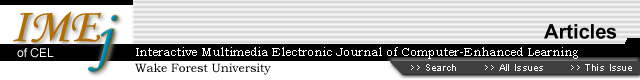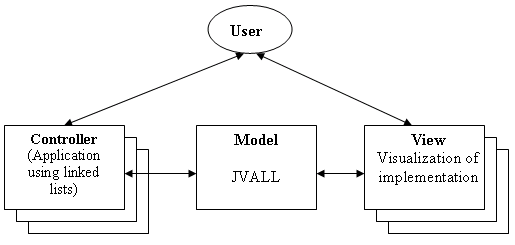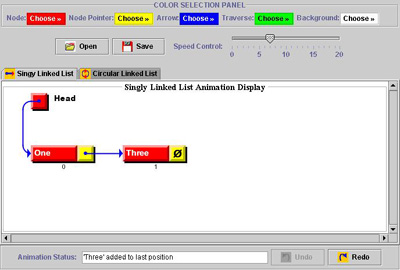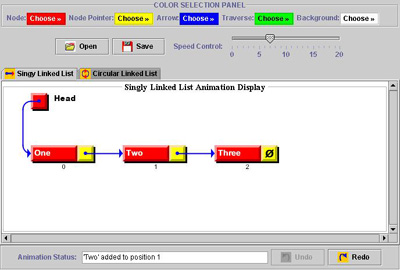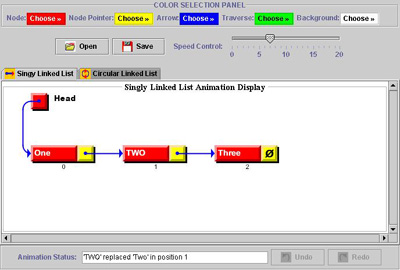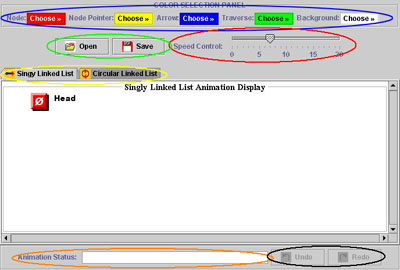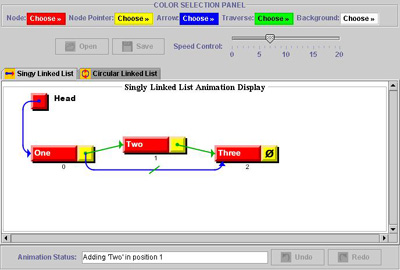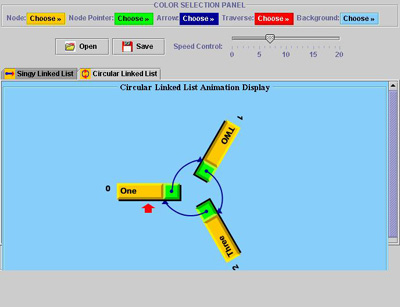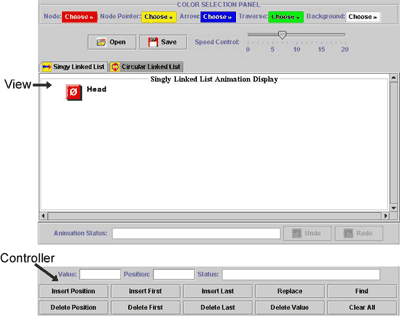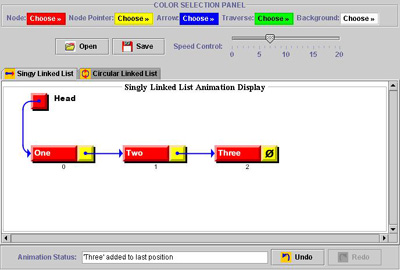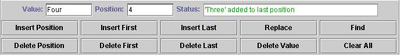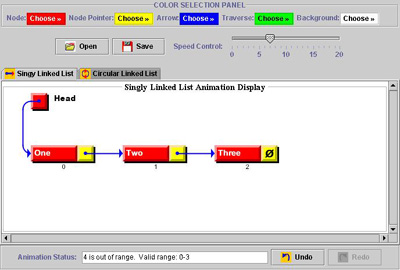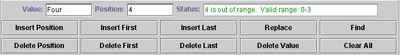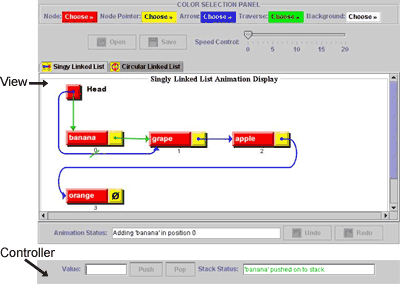![]()
A Linked List Prototype for the Visual Representation of Abstract Data
Types
Herbert
L. Dershem, Hope College
Ryan McFall, Hope College
Ngozi Uti, Northern Kentucky University
Abstract
Visualization
is an important tool for learning abstract data types. One approach to
this is to expand the class of a data type to include visualization of
all operations, thus automatically generating visualizations in programs
that use the data type. A prototype of this approach applied to the Java
LinkedList class is described in this paper. Also described are general
purpose controllers for this process, instructions for user generation
of more specialized controllers, and ways this tool can be used in an
educational setting.
1. Introduction
The use
of visualization to enhance learning of data structures and algorithms
in computer science has been popular for many years. Because of the number
of continuing projects, a progression of packages have developed, prominent
among them are BALSA [1], Tango [2], GAIGS [3], and JAWAA [4]. In addition
to these projects, many others have developed software to aid learning
through visualization and animation of data structures and algorithms.
Early work produced scripted algorithm animations. Later these evolved
to provide user control. Most recent activity has been hosted on the web.
This paper describes a project to develop a visualization of the algorithms for implementing methods of the Java LinkedList class. This visualization will serve as a prototype for visualization of any Java Collection Class. The Java Collection classes consist of a hierarchy of interfaces and classes representing Abstract Data Types (ADTs), originating with the Java Collection interface. These classes each consist of an API containing the methods of the class, but are relatively independent of the implementations. The prototype, called JVALL (Java Visual Automated Linked List), was developed as an extension of the Java LinkedList class. The approach used here is similar to that used by Jeliot [5,6], where a user-written Java program is submitted to the Jeliot server, which produces an animation of operations that the submitted code performs on a data type. Jeliot provides animations for all Java primitive types, arrays, stacks, and queues. The JDSL Visualizer [7] also uses this approach by providing the application programmer interface (API) for abstract data types and automatically generating visualizations. The APIs of JDSL, however, do not conform to Java Collection Class APIs.
Many researchers have conducted studies of the effectiveness of visualizations for the learning of algorithms and data structures. These studies have produced mixed results and have led some to question the validity of visualization as an aid to learning in this context. A recent meta-study [8] examines many earlier studies and identifies factors that the earlier studies have empirically agreed lead to successful visualizations. We have utilized these results in the design of JVALL.
The following are four features that we believe are key to successful visualizations and that we have attempted to provide in this prototype:
1. Ease of Use
In the meta-study of algorithm visualization effectiveness, it is stated that among the reasons visualization software has not been used by faculty beyond its developers are that they do not have time to learn it, that they feel it will take time from other class activities, and that they believe it will require too much time and effort to create visualizations [8]. It was thus a primary objective here to make the use of visualizations as easy as possible for both student and instructor, avoiding the need to learn new syntax or make extensive changes in pedagogy.2. Flexibility
Just as students have a variety of ways of learning, so too do instructors have a variety of preferred teaching methods. One drawback of many instructional tools is that they are not widely used because they do not match the preferred pedagogical approach of many instructors. JVALL was designed to provide flexibility in its use, not restricting the learner or the instructor in the ways it can be used. The goal is to provide a tool that can easily fit into any learning framework rather than a package that is self-contained for a pre-specified use.3. Platform Independence
In order to support a wide flexibility in the way a visualization is used, it must be supported in a variety of environments. The platform independence provided by Java minimizes the concerns for availability of an appropriate platform.4. Interactive
The meta-study concludes that "the most successful educational uses of algorithm visualization technology are those in which the technology is used as a vehicle for actively engaging students in the process of learning algorithms [8]." It is therefore important that JVALL support student interaction, both with the algorithm and with the visualization itself. Student interaction with the execution of the algorithm has been noted as an important factor in successful visualization, not only by the meta-study, but also by others [9] [10]. Effective tools for visualization control include selection of color, user-controlled speed [11], and the ability to reverse the algorithm [12].
![]()