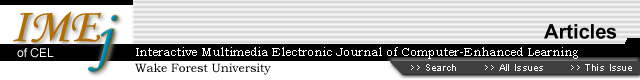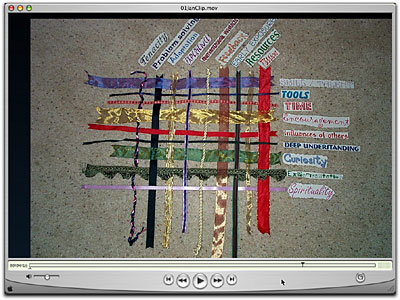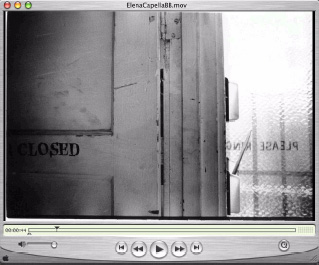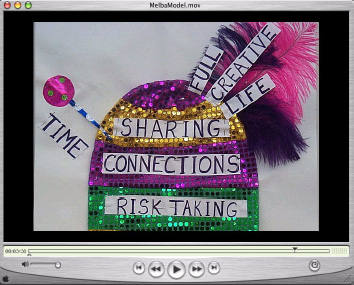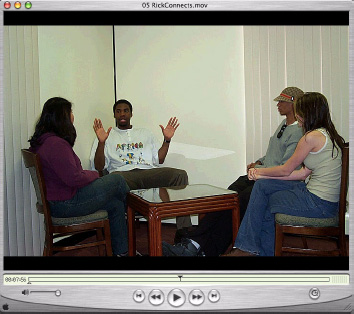6. References
Apple Computer (2002). QuickTime, Version 6 [computer program].
Palo Alto, CA.
Benware, C.A., &
Deci, E.L. (1984). Quality
of learning with an active versus passive motivational set. American
Educational Research Journal, 21, 755- 765.
Brophy, J., &
Alleman, J. (1991). Activities
as instructional tools: A framework for analysis and evaluation. Educational
Researcher, 20 (4), 9-23.
Bruner, J. (1966).
Toward a theory of instruction. Cambridge, MA: Harvard University
Press. Design-Based Research Collective (2003).
Design-Based Research
Collective (2003). Design-based research: An emerging paradigm for educational
inquiry. Educational Researcher, 32 (1), 5-8.
Ellis, T. (2001).
Multimedia enhanced educational products as a tool to promote critical
thinking in adult students. Journal of Educational Multimedia and
Hypermedia, 10 (2), 107-123.
Kafai, Y. (1995).
Minds in play: Computer game design as a context for children's learning.
Hillsdale, NJ: Lawrence Erlbaum.
Marks, H. (2000).
Student engagement in instructional activity: Patterns in the elementary,
middle, and high school years. American Educational Research Journal,
37 (1), 153-184.
Mayer, R. (2001).
Multimedia learning. Cambridge, England: Cambridge University
Press.
Mitchell, M. (1993).
Situational interest: Its multifaceted structure in the secondary school
mathematics classroom. Journal of Educational Psychology, 85,
427-439.
Mitchell, M. (1997).
The use of spreadsheets for constructing statistical understanding. Journal
of Computers in Mathematics and Science Teaching, 16 (2/3),
201-222.
Moreno, R., &
Mayer, R.E. (2000). Engaging
students in active learning: The case for personalized multimedia messages.
Journal of Educational Psychology, 92, 724-733.
Moursund, D. (1999).
Will new teachers be prepared to teach in a digital age? A national
survey on information technology in teacher education. International
Society for Technology in Education.
Rogers, C. (1969).
Freedom to learn. Columbus, OH: Merrill. Stipek, D. (2002).
Motivation to learn: Integrating theory and practice. Boston, MA: Allyn
and Bacon.
Stipek, D. (2002). Motivation
to learn: Integrating theory and practice. Boston, MA: Allyn and Bacon.
Totally Hip Software
(2001). LiveSlideShow, Version 2 [computer program]. Vancouver,
Canada.
|
![]()
![]()