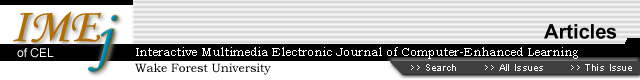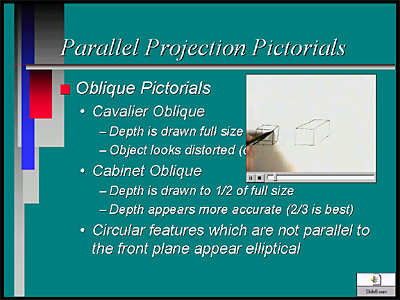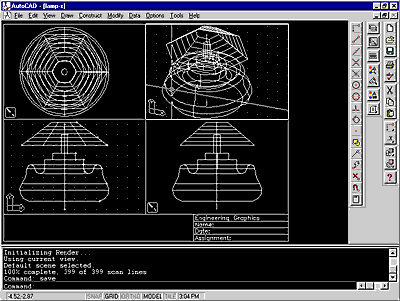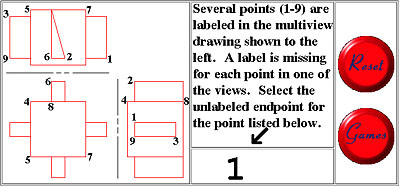![]()
Web-Based Learning: Enhancing the Teaching of Engineering Graphics
Stephen
W. Crown, University of Texas
Abstract
The
positive response to a tutorial videotape developed for an engineering
graphics class ultimately led to the development of a comprehensive multimedia
instructional CD-ROM/web page. The primary objective of the project was
to make more efficient use of faculty time while providing students the
individual help they required. The project in its current state consists
of an integrated web site with links to hours of tutorial movies, lecture
presentations of all class lectures, web-based games that reinforce significant
course topics, and a series of interactive web-based quizzes. The specific
methods and tools used to develop each component of the project are presented
including a discussion of the many challenges encountered. A realistic
assessment is made of the positive and negative effects of technology
on the course and individual students. A detailed estimation of the time
investment in the development of the project provides a reference for
those considering development of similar projects. The overall outcome
of the project was positive and has led to an expansion of the project
to include the offering of an on-line graphics course and the development
of similar web-based instructional materials for other engineering courses.
The results of student surveys demonstrate the effectiveness of the project
on student learning. Implementation of the project has led to a substantial
reduction in faculty time while providing students with hours of individual
tutoring.
1. Background
Engineering
Graphics is an introductory engineering course that teaches the fundamentals
of graphical communication and how to use a specific computer aided design
drafting (CADD) software package. The course is often the first engineering
course that students take, and many base their decision about their future
as an engineering student on their experience in this course. Area high
school students who are making decisions about engineering and their choice
of colleges also take the graphics course. A positive experience in this
course commits students to the engineering program and motivates them
toward completion of their degree.
Running counter to the objective of providing a positive experience in the engineering graphics course are several obstacles common in academia. Economics dictate high student to teacher ratios even in a laboratory setting. Laboratory assistants do not have the same level of training or motivation as the professor. Students enter each course with varying backgrounds, learning abilities, and learning styles. Such realities often lead to a course that caters to the average student, leaving slower students confused and brighter students bored.
The objective for development of the engineering graphics course was to provide a positive first experience in engineering, which included giving students hours of individual instruction, while reducing the teaching load of the instructor. In a first attempt to accomplish this objective a video taped tutorial session was developed. The tutorial was a compilation of staged individual tutorial sessions that addressed the most common problems encountered by students completing the homework. Students who came for individual tutoring were first required to watch the tutoring video as most of the studentís questions were addressed on the tape. The feedback from the experiment was very positive and required only a few hours of staged tutoring. One criticism of the effectiveness of the video tutoring was the separation of the tutoring and application. Students would go to the library to watch the video and understand the technique presented, but would forget the material later when they tried to apply the information at the computer lab.
To address this student concern a screen capture program was used to record screen activity and audio for the staged tutorial sessions. The reception of these tutorials, which could be viewed in the computer lab and run simultaneously with the CADD software, was exceptional. Individual tutoring of every student in the lab by the instructor was now possible and did not require additional time or staff. On the basis of these encouraging results, the tutorial movies became the first step in the development of a comprehensive multimedia instructional CD/web page (Figure 1). The project to date includes hours of tutorial movies, lecture presentations of all class lectures for the semester, web based games to reinforce significant course topics, and a series of interactive web based quizzes that prepare students for class exams. The site is made available to students on CD and is maintained on a local server as a public web site, www.engr.panam.edu\~scrown\graphics.
The project has been successful to the point where students rarely seek individual tutoring during lab and almost never need help outside of lab. The CD/web page accommodates the different learning styles and abilities of students in the class by providing a wide range of instructional material (Carver et al., 1996, Ellis, 1996). What was only partially accomplished in the lab with the constant presence of an instructor and lab assistant is now accomplished with a single lab assistant who spends the bulk of his time grading. The most recent stage of development in the project has been the addition of full multimedia lecture presentations. The entire course is now offered as an on-line course with hours of interactive tutorial and review material that gives students a positive first experience in engineering while requiring less faculty time.
The successful development and use of web-based instructional material is not unique to this project. However its full capacity is still emerging. Many multimedia teaching projects have been successfully developed for other courses and disciplines. Web-based teaching modules on internal combustion engines were used by Kirkpatrick et al. (1997) to teach fundamental concept of thermodynamics and heat transfer to engineering students. Two examples in the area of engineering design can be found in the work done by Haugsjaa & Woolf, (1996) and Hill et al. (1998). Work done by Suni & Ross (1997) shows the effect of learning styles on student learning associated with the use of hypermedia materials developed to teach materials science. Multimedia teaching tools for engineering can be found in increasing numbers on the internet from static web pages to sophisticated Java applets (Reed & Afjeh, 1998). Additionally multimedia teaching resources can be found in many disciplines such as mathematics (Antchev et al., 1996), and computer science (Marshall & Hurley, 1996).
![]()