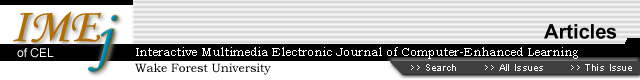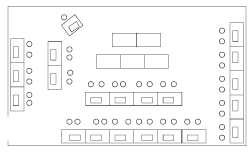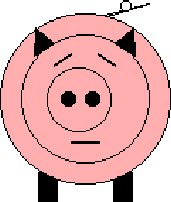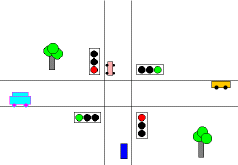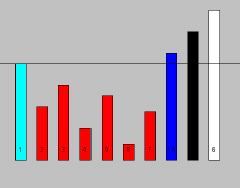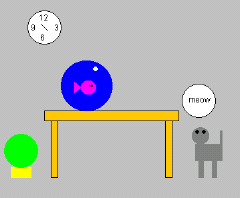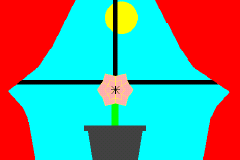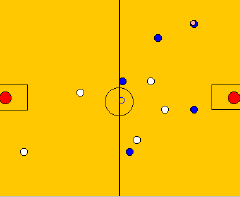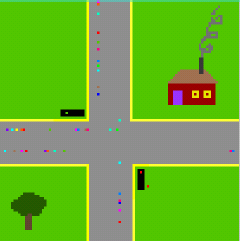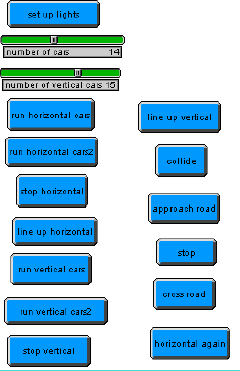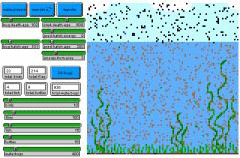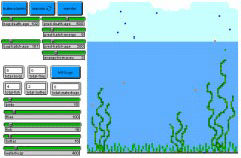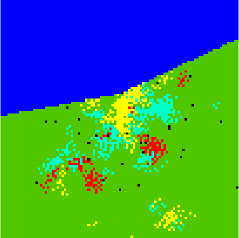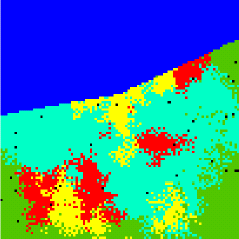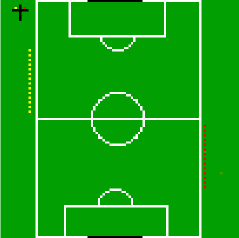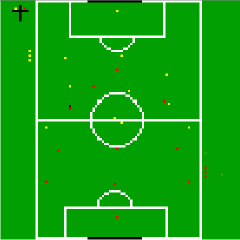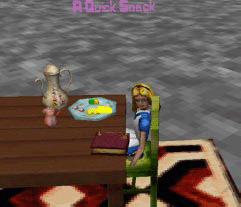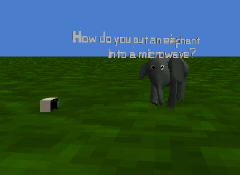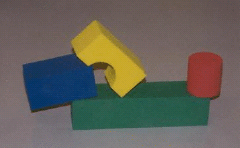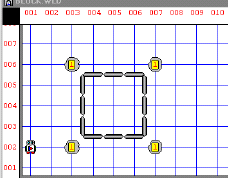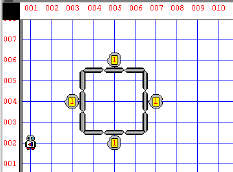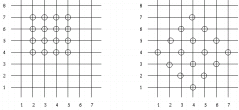![]()
Using Animation, Virtual Worlds, Pair Programming and Activities to Introduce Computer Science
Susan
H. Rodger, Duke University
Abstract
We describe
a course for non-majors that teaches computer science concepts using both
noncomputer activities and pair programming on the computer during class
to build simple animations and virtual worlds. Students work with a scripting
language, an interactive programming environment, a programmable modeling
environment, and finish with a simple programming language. Noncomputer
activities on related topics are integrated into lectures. The course
is taught in a room that is designed for working on computers in pairs
and discussing away from the computers. Each student creates a web portfolio
to display their work.
1. Introduction
All college
students use the World Wide Web, but few know what computer science is.
We have developed the non-majors course CPS 49S [6] Animation and Virtual
Worlds at Duke University to teach students computer science concepts
and programming through a combination of noncomputer activities and computer
programming of simple 2D and 3D worlds. Since many beginning programming
courses can be frustrating and intimidating to students, we use pair programming
[16] during class. Studies [5] show that students who program in pairs
in introductory courses produce better programs and complete the course
at a higher rate.
Students work with many computer languages in this course. The first language students learn is HTML so that they can create a web portfolio of their work in the course. This is followed by a scripting language to build simple animations, a programmable modeling environment to create 2D worlds of decentralized systems, and an interactive programming environment to build 3D worlds in which they control the appearance and movement of objects. Finally, they finish with a simple object-oriented programming language to move robots in a 2D world. During the course, computer science concepts are introduced with relation to the animation and virtual worlds. Several of the topics have a non-computer activity to introduce them.
Being a non-majors
course, the course targets students with no experience and no interest
in majoring in computer science. This type of student may be more hesitant
to learn programming. Because programming is presented in a visual and
animated way, students found programming fun. To limit frustration, the
course is
taught in a room with computers. During class students work on these computers
in pairs, receiving assistance from the instructor and teaching assistants.
![]()