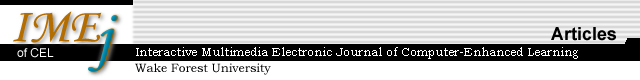| 1. | Introduction |
| 2. | Overview |
| 3. | Why the Web |
| 4. | The Purpose |
| 5. | Evaluation |
| 6. | Limitations |
| 7. | Summary |
| 8. | References |
![]()
The Digital
Agora:
Interaction and Learning in Political Science
Carolyn
Watters, Dalhousie University, Canada
Marshall Conley, Acadia
University, Canada
Cynthia Alexander,
Acadia University, Canada
Abstract
The Digital Agora is an ambitious interdisciplinary project that provides
pedagogical supports for the understanding and analysis of complex issues
in the social sciences. This project accompanied an educational paradigm
shift from instructor-centered to learner-centered at Acadia University.
In this paper we will describe one example of the new class of learning
support tools that are needed to take advantage of the deployment of student-centered,
mobile technology. The Digital Agora uses the web to integrate the student
experience inside and outside the classroom, and perhaps more importantly,
within the campus community and within the world community. The Digital
Agora is a good example of the next wave of educational support that moves
beyond providing access to more information to providing support for collaborative
solutions to complex problems.
![]()