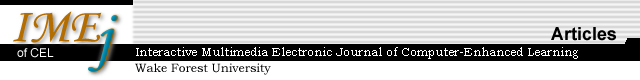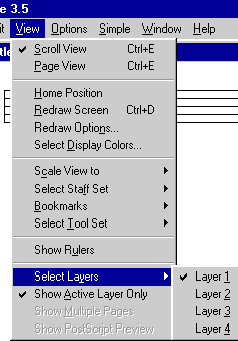|

Finale, a product of Coda
Music Technology, is one of the most widely used music notation programs.
It is available in versions for both Macintosh and IBM. A very useful
feature of Finale is its capacity for entering musical notation
in as many as four different layers, with the capability of viewing any
single layer, or all layers, at a time. This capability is of considerable
value for drills in music theory. And because Finale also has playback
capabilities, written exercises can easily be combined with dictation
exercises-a feature of particular value for students with weak keyboard
skills.
At Wake Forest University,
I can create exercises using Finale, then place them in shared
"read-only" folders. Since all Wake Forest students have Thinkpads, and
all are connected to the campus computer network, they can open the folders
and retrieve assignments. Instructors' comments intended for a specfic
student can be delivered via e-mail. On campuses where students will use
Finale in a computer laboratory (hopefully with links to electronic
keyboards), the shared folders can be set up on the "master" unit, for
access by the "slave" units.
Finale is a
very comprehensive and complex program, frequently offering multiple paths
to accomplish the same task. In the discussion below, I have endeavored
to keep instructions as simple as possible. Tips for setting up the exercises
are provided in sidebars, but I have not provided a complete manual for
preparing them. Teachers who make use of the ideas here must know how
to use Finale at a basic level, and probably will need to make
use of the manuals or online help menus. Some will undoubtedly discover
ways to perform the tasks below more expeditiously. I welcome suggestions
for refining or improving these tasks. My e-mail address appears at the
end of the article.
While Finale
can be used with a MIDI interface, I do not recommend it for first-year
music theory students, who are not familiar with MIDI. While the prospect
of entering the notation directly from an electronic keyboard might appear
to be a time-saver, the task is initially far more difficult than it appears,
and is likely to involve a considerable amount of editing.
The examples reproduced
below could conceivably be downloaded for classroom use, but that is not
their intended function. Rather, they are designed merely as illustrative
exercises, demonstrating how the "layer" function can be used by music
theory teachers to develop their own drills and exercises.

2. Written Skills
2.1 Basic Skills
One of the simplest and most obvious uses of computers in teaching music
theory is in the area of teaching such basic skills as the construction
of scales, intervals, and chords. There is an abundance of commercially
available software for this kind of instruction, and many teachers may
prefer not to devote valuable time to preparation of their own exercises
with Finale. Most of the commercial programs can provide instant
feedback concerning successful versus unsuccessful responses, and many
are capable of keeping records of students' progress. Because of this
feature alone, many teachers may wish to use standard commercial software
specifically designed for music theory instruction.
|

|
![]()
![]()