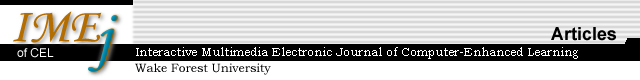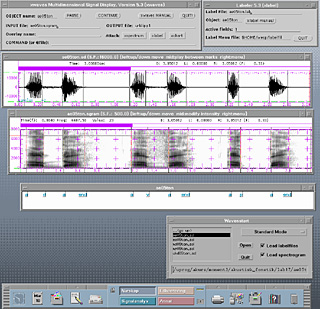![]()
A Laboratory Course for Undergraduate Students of Phonetics
Anders
Eriksson, Umeċ University
Abstract
The paper
describes a laboratory course for undergraduate students of phonetics
developed and used at the Department of Phonetics at Umeċ university.
The course consists of exercises designed to acquaint the students with
basic acoustic analysis tools and methods used in speech research and
experimental methods used in the study of speech perception. All instructions
were in the form of web pages. Questionnaires, assignments and student
tracking were administered using Internet-based tools. Acoustic analyses
were made using the ESPS/Waves+ä analysis package; the perception experiments
were run either entirely within a web browser or called from a web page
but run in separate X-windows. Data collection and analyses were made
in the UNIX environment and the results sent back to the students in the
form of Java applets readable in web browsers.
1. Background
Laboratory
work in phonetics and speech science is particularly well suited for telematic
teaching. Students often work alone or in small groups, analysing their
own voices or stored data, using computer-based analysis tools. Traditionally
taught laboratory courses could be quite easily transformed into telematic
courses as far as content and methods are concerned. There are several
advantages to be gained by doing so. For example, the amount of time students
need to spend on a given task may vary greatly. The telematic approach
introduces a greater degree of flexibility allowing students to work at
their own pace, until they master a particular task or have solved a given
problem. Furthermore, the telematic approach opens the door to distance
education, which plays an important role at Umeċ University where this
course was developed. In the context of distance education, however, there
are at present several practical problems that need to be solved. Limitations
in bandwidth make the transfer of speech data in real time too slow to
be practical for most potential users, and today there are no analysis
tools available that may be run over the Internet or semi-locally as Java
applications in a web browser.
Recognising the present technological limitations, a laboratory course for undergraduate students of phonetics has been developed at the Department of Phonetics at Umeċ University. The course combines Internet based components with those that run outside the Internet environment. Instructions, examples and demonstrations, course administration, and student tracking all run in an Internet environment, while audio files, acoustic analyses and most of the perception experiments are handled in a UNIX environment.
2. Course Objectives
The goals of
the course are for the students to become familiar with
- basic concepts of the acoustic analysis of speech
- basic tools used in the acoustic analysis of speech, and how to use these for simple analyses
- fundamental concepts and problems in speech perception
- experimental techniques used in speech perception research
The laboratory course is scheduled towards the end of the first semester of a full-time course on phonetics.
![]()